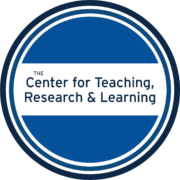Consultations, Tutorials, and Workshops
If you are interested in meeting with one of our advanced learning technology consultants to learn to use new instructional technology or software tools for your teaching, we offer on-demand consultations or one-on-one tutorials within the functional areas and on the tools listed below. Use the links next to the content areas to learn more about the tools listed.
Request a one-on-one tutorial or consultation on one of the topics listed below.