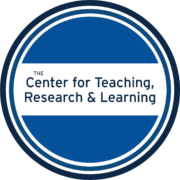On-Demand Research Software Workshops
CTRL is now offering recorded software workshops with handouts and workshop materials for your students to have access to anytime and anywhere. Workshops include introductory materials on how to install/access different software for courses and research.
AU Virtual Applications and Desktops
Opening Data Files on AU Applications and Desktops
PC: Set-up of AU Virtual Applications and Desktops
Mac: Set-up of AU Virtual Applications and Desktops
Web Browser: Set-up of AU Virtual Applications and Desktops
Workaround if OneDrive files are not accessible on the App version for AU Virtual Applications*
*If you are unable to have the AU OneDrive Sync when using the apps or Virtual Lab Desktop, here are the steps to fix it:
1. Launch the Virtual Lab Desktop Icon
2. In the lower right corner, expand the toolbar and locate the cloud icon (OneDrive) click on it to open and sign in with your AU email (e.g., es0247a@american.edu for a student)
3. This will start the process of syncing the OneDrive with the Virtual Applications (note: if you have a lot in your OneDrive, it may take a while).
If this doesn’t work, within the virtual lab desktop, open up an internet browser and go to office.com
a. Sign in with your AU email and password
b. Go to OneDrive and download the file of interest to the virtual lab desktop.
c. Alternatively you could email the file to yourself, open a browser in the virtual lab desktop and then download the file in there from your email.
ICPSR
Introduction to ICPSR (Materials)
Video: How to create an ICSPR Account, locate data, and download data.
For accessing off campus see the Accessing ICPSR datasets at AU guide.
MatLab
Introduction to MatLab (Materials)
Video 1: What is MatLab, how to download a copy from AU, MatLab interface and features.
Video 2: Basic commands, matrices, functions, polynomials, curve fitting and least squares.
Video 3: Save and load workspaces, importing files, programming, creating graphs.
Video 4: Cluster analysis example, random forest example, and additional resources.
NVivo 12
Introduction to NVivo 12 (Materials)
Video 1: How to get an NVivo license, download NVivo and open a project.
Video 2: Create documents, import sources, create nodes, and code data.
Video 3: Run a query for a word cloud, create a node from a query, and matrix coding.
Introduction to NVivo 12 Social Media Analysis Tools (Materials)
Video 1: How to install NCapture and use it to capture social media and other web- based data. Overview of NVivo dataset features and chart options for social media analysis.
Video 2: How to use manual coding, word frequency and usage tools, auto coding, and matric coding.
NVivo 13
Introduction to NVivo 13 (Materials)
Video 1: How to get an NVivo license, download Nvivo, open a project, and overview of Nvivo functions.
Video 2: How to create documents, import sources, create codes, and code data.
Video 3: How to run a query for a word cloud, create a node from a query, and matrix coding.
Introduction to NVivo 13 Social Media Analysis Tools (Materials)
Video 1: How to install NCapture and use it to capture social media and other web- based data. The presentation at the beginning of the video list NVivo 12 but the topics covered in this video are the same for both NVivo 12 and 13.
Video 2: Overview of NVivo dataset features and chart options for social media analysis. How to use manual coding, word frequency and usage tools, autocoding, and matrix coding.
Utilizing NVivo 13 for Survey Analysis
The purpose of this workshop is to give you a brief introduction to NVivo features useful for survey data
Video 1: In this first video I will be covering the steps and options for importing survey data.
Video 2: This video will cover options for viewing, filtering, organizing, and coding survey datain NVivo.Then we will go over some analyzation and visualization options.
NVivo for Archival Research
This workshop will examine how NVivo can help organize and code archival data. We will focus on how NVivo features can be used on a variety of file types (pdfs, photos, etc.) and how the software can help integrate multimedia data sources. (Materials)
Video 1: This video will cover importing files into NVivo, supported file types, and sending files directly with Nvivo’s Integration tool.
Video 2: This video will cover how to organize archival data within NVivo using file Classifications, attributes, and cases. It will also go over how to code various types of archival data including photographs, PDFs, and audio/video recordings.
Video 3: This video will cover how you can use archival data in NVivo to create comparison diagrams, queries within selected folders, and other visualizations.
NVivo for Literature Review
Using NVivo for Literature Review (Materials)
Qualtrics
Introduction to Qualtrics (Materials)
Video 1: How to create a Qualtrics account, collaborate, and create a new survey.
Video 2: Creating questions, skip logic, and display logic.
Video 3: How to distribute surveys, survey options, and how to download data.
Advanced Qualtrics Experimental Design (Materials)
Video: This advanced course will introduce four tools in Qualtrics that are particularly useful for creating experiments: survey flow, randomization, embedded data, and piped text.
Introduction to Creating Reports in Qualtrics
This workshop will first cover how to create a report in Qualtrics once survey data has been collected
Video 1: This video will cover Qualtrics report basics and different options for editing visualizations such as, adding and deleting visuals, editing titles, types of visualizations, color schemes, and using report breakouts.
Video 2: This video will use Qualtrics reports to demonstrate more options for visualizing open-ended/qualitative responses and descriptive statistics, report settings, and sharing report options.
Qualtrics Features to Increase Response Rates and Representative Samples (Materials)
This workshop will cover how to use Qualtrics distribution options to help researchers distribute surveys created with the Qualtrics platform.
Video 1: In this video we will be covering Qualtrics quotas. We will go over how to create a quota for respondents, specifying quota parameters, and options for specifying what happens when a quota is met.
Video 2: In this video we will be covering how to send reminder emails through email distributions in Qualtrics.
Video 3: In this video we will be going over some additional Qualtrics features you can use to improve response rates for your surveys, such as pipped text, skip logic, and display logic which allow researchers to customize the survey for respondents.
Qualtrics Features to Distribute Surveys (Materials)
This workshop will cover how to use Qualtrics distribution options to help researchers distribute surveys created with the Qualtrics platform.
Video 1: This video will navigate the features of the Qualtrics distributions tab, including how to start survey distributions. Email & web distribution channels and methods will be explained.
Video 2: This video will explore social media and mobile survey distributions. We will also show how to track distribution metrics with the distributions summary and pause data collection.
SPSS 29 on AU Virtual Applications and Desktops
Introduction to SPSS 29 on AU Virtual Applications and Desktops (Materials)
Video 1: How to import data into AU Virtual Applications and Desktop, open files in SPSS, and code/recode variables.
Video 2: Descriptive statistics and one-sample t-test
Video 3: Independent samples t-test and one-way ANOVA
Video 4: Run correlations and regressions and export output
Stata 16 on AU Virtual Applications and Desktops
Introduction to Stata 16 on AU Virtual Applications and Desktops (Materials)
Video 1: How to import data into AU Virtual Applications and Desktop, open files in Stata, run descriptive statistics, code/recode variables.
Video 2: How to create visuals, run an independent samples t-test, correlation, simple OLS regression, multiple OLS regression, and export into word and move the files to the AU OneDrive.
If you have suggestions for additional workshops please submit them on this form.