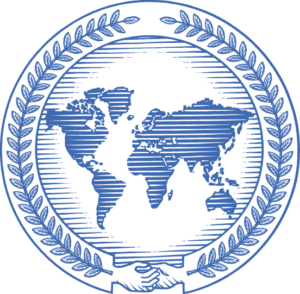Important Deadlines – Spring 2022
Health Insurance Waiver (if needed): (Spring 2021) Contact Student Health
Advanced Standing and Course Transfer Application: Mid-term of Student’s First Semester
Graduate Education Prep and Resource Course: No Later Than the End of Student’s First Semester
Checklist
The My AU Portal is the student gateway to a number of essential resources at AU including the e-mail system, AU library, Student Accounts, and Course Registration.
You will need three pieces of information to activate your my.american.edu account:
- your date of birth
- the last four digits of your home telephone number as specified on your application form
- your seven-digit AU identification number (AUID), which was included in your welcome e-mail message
Please set up your account as follows:
- Go to myAU
- At the front page, scroll to the bottom and select ‘CREATE A NEW ACCOUNT’
- Select ‘I am a Student’
- Follow the instructions on the screen
If you have any difficulties setting up your my.american.edu account, please contact the Office of Information Technology Help Desk (OIT help) or by telephone +1 (202) 885-2550.
All program emails, including important academic advising information, will be sent only to your american.edu email account . Please be sure to check that email regularly, or set up email forwarding to ensure you receive all future messages.
Having trouble sifting through your AU email to find important information and relevant events? Check out this section of the SIS Graduate Advising website for some tips on how to set up Gmail filters to minimize your inbox while preventing important emails from incorrectly getting marked as spam.
See: Registration
American University currently requires that all full-time students, students living on campus, and students with F-1 and J-1 visas be covered by health insurance unless the student has comparable coverage under another US health insurance plan. Students who fail to submit a waiver are enrolled in the student health insurance plan. The waiver requires students to answer questions regarding their student health insurance benefits to ensure that their insurance meets the university requirements. You will automatically be billed for university health insurance unless a waiver is submitted. Students who have comparable coverage under another US insurance plan must waive the AU plan by the deadline, through their myAU portal.
Directions for completing the waiver process
All international students (similar to US student) must have health insurance plans with a US carrier who meets minimum coverage requirements to ensure compliance and avoid students facing major financial and health hardships because of inadequate coverage.
If you choose to purchase the American University student health insurance plan, please contact the Student Health Center with any questions.
See: Finances
Exclusive for the MIS Executive Track (on-campus and online), Advanced Standing credit can be one way to reduce the number of credits required to complete the degree. To see if you are eligible, please visit the MIS website, and refer to your admissions letter. To apply for this credit you must submit this application form, a current resume and a 1-2 page statement outlining in detail the extent of interaction with a local population overseas and the insights into that country’s culture, society, and politics. If awarded, students may receive 3 or 6 credits. It is recommended that applicants submit this supplement at the time of application into the program, but it may be accepted up until mid-term of the student’s first semester. Applications submitted after this date will not be considered.
All MIS students will gain access to the 2IR Learning Management System (LMS) shortly after enrolling in the program. This is the home for the Graduate Education Preparation/Resource Course, the Executive Leadership course, and any other online course taken through our technology partner, 2U (Usually from Course Code: SISG).
To get set up, you will receive a message from Student Support (noreply@ironline.american.edu) regarding your login credentials and platform requirements (Email Subject Title: Login Information for SIS Online Course Platform (2IR)). Check your SPAM folders to make sure you have received this information. To complete the onboarding process, students are required to attend a technology training session. These sessions are 30-45 minutes and typically take place weekday evenings, beginning 8 weeks prior to the semester start date. Invitations to join technology training sessions are sent every Friday with the dates for the subsequent week. For questions about upcoming training sessions, or login issues, please contact Student Support or call 1-855-307-2847.
The Graduate Education Preparation/Resource Course is due no later than the end of the student’s first semester.
Furthermore, Canvas is the primary platform for all course materials for On-Campus Students. Professors may or may not post their syllabus, required readings, and any expected pre-coursework on this platform as early as two weeks prior to the start of classes. Use your AU ID and password to log in. For training on how to use Canvas, please see the Library website.
International Student Orientation
The AU International Student Orientation will help international students understand valuable information about their immigration responsibilities, academic program, and general adjustment to life at AU. You must register to attend the Orientation. To register, and for more information regarding the Orientation program see this link: https://www.american.edu/ocl/isss/orientation.cfm
SIS Graduate Orientation
SIS hosts a required Orientation for newly admitted on-campus graduate students in the Fall and Spring semesters. Information on registration for the Fall semester will be sent to students in early summer, so keep an eye on your american.edu email. Any questions regarding orientation should be sent to SIS Grad Orientation. For more information, please visit the SIS Graduate Advising site for New Students.