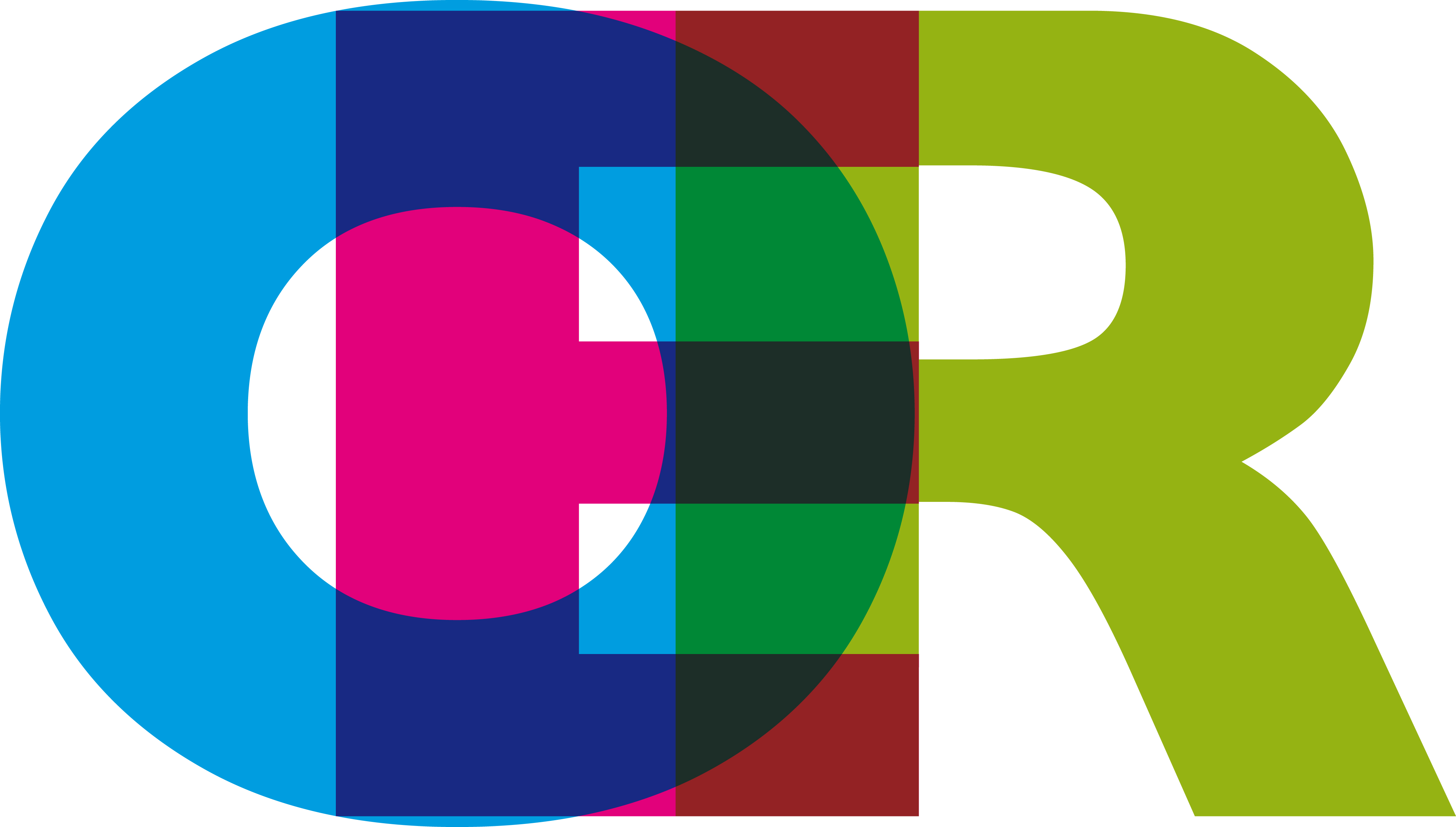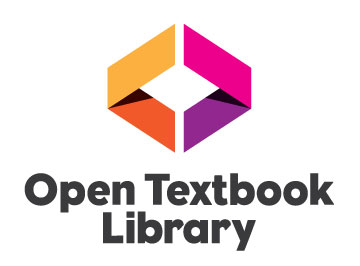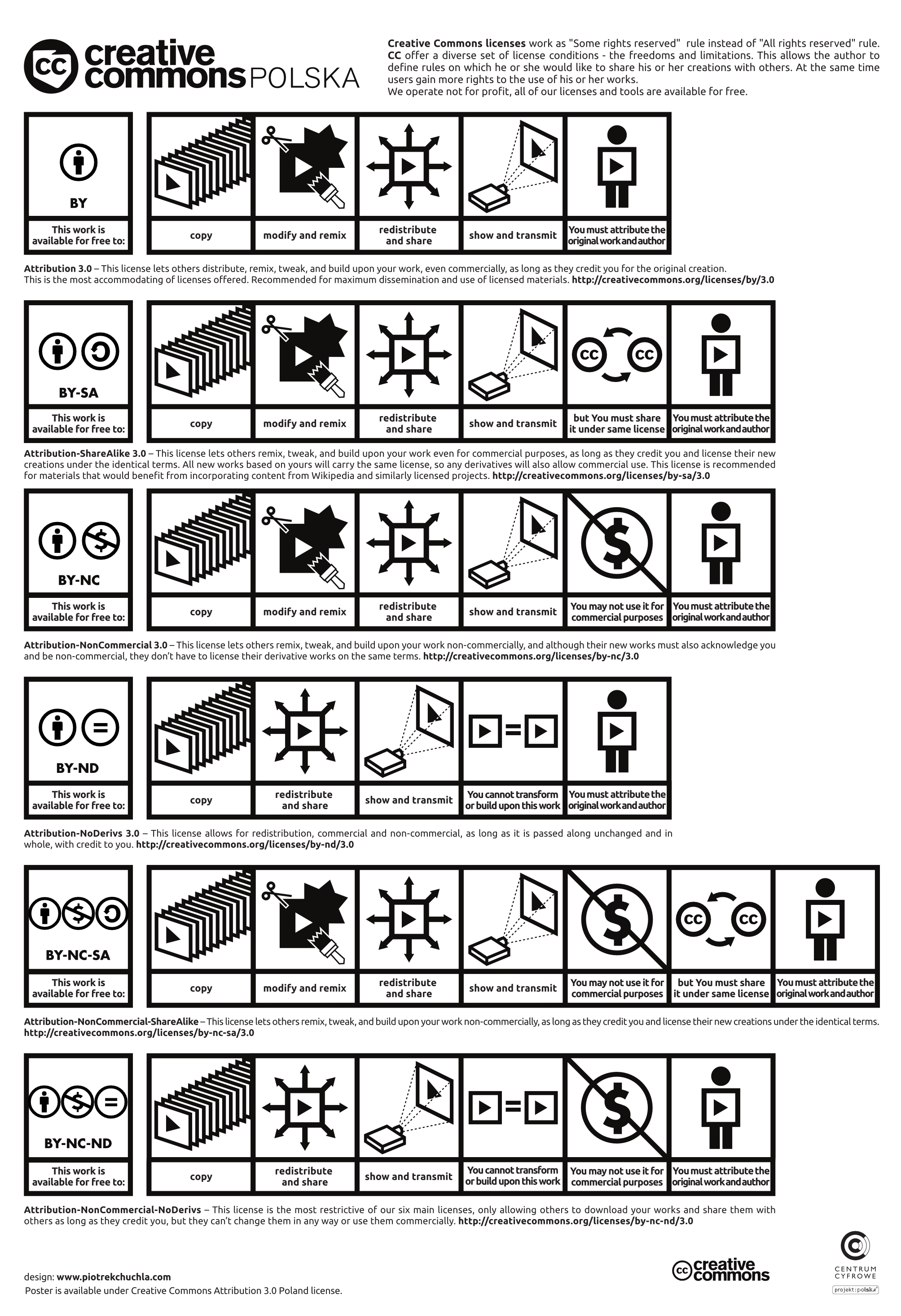So, is Creative Commons the only type of openly-licensed content?
We’re glad you asked!
The answer is no. Creative Commons is the open license that popularized open educational resources, which has caused the two terms to be used synonymously by some. But this is misleading because a resource can be OER without carrying a Creative Commons license. And as we learned above, not all Creative Commons licenses are considered “open.” (Do you remember which license most people consider to not be OER?)
Generally speaking, OER can come in 3 other forms:
1. GNU License Suite
GNU is an organization sponsored by the Free Software Academy; GNU has produced a number of licenses relating to software. Some web material you may come across make use of the following:
- GPL – GNU’s General Public License is used for many software packages, as well as other items. Under this license, materials can be copied and distributed verbatim, but cannot be changed in any way.
- GFDL – The GNU Free Documentation License is a form of copyleft intended for use on a manual, textbook or other documents. Under this license, materials can be copied and redistributed with or without modifications, either commercially or non-commercially.
2. Public Domain
Content in the public domain means there is no copyright holder, making anyone free to reuse or remix for their purposes. Copyright has expired for all works published in the United States before 1923. In other words, if the work was published in the U.S. before January 1, 1923, you are free to use it in the U.S. without permission. This rule applies regardless of whether the work was created by an individual author, a group of authors, or an employee (a work made for hire). Because of legislation passed in 1998, no new works will fall into the public domain until 2019, when works published in 1923 will expire. In 2020, works published in 1924 will expire, and so on.
But there is another way a work can be in the public domain in addition to the Year-End Expiration of Copyright Terms rule. Original works can be deliberately placed it in the public domain — this is known as “dedication.” If, upon viewing a work, you see words such as, “This work is dedicated to the public domain,” then it is free for you to use. Sometimes an author deliberately chooses not to protect a work and dedicates the work to the public. This type of dedication is rare, and unless there is express authorization placing the work in the public domain, do not assume that the work is free to use.
An additional concern is whether the person making the dedication has the right to do so. Only the copyright owner can dedicate a work to the public domain. Sometimes, the creator of the work is not the copyright owner and does not have authority. If in doubt, contact the copyright owner to verify the dedication.
3. Government-Produced Resources
Generally speaking, anything found on a .gov website is free to use. Technically, the reason government-produced content is free to use is because they are in the public domain, making this more of an extension to the discussion we just had on public domain content, but many people tend to think of government-produced content differently from works produced by everyday citizens. Examples of good government-produced OER are the National Institute of Health’s Toxicology Tutor and NASA’s Historical Studies in the Societal Impact of Spaceflight textbook.