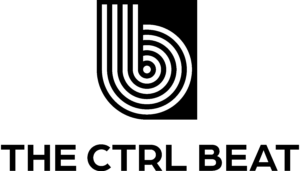How I Learned to Stop Worrying and Love Google Docs
By Chuck Cox
Spring 2023
Years ago, as laptops became the norm for students, their lids popping up in class like weeds, I grew frustrated. I am not now, nor have I ever been, a technophobe; I believe in the power of technology to transform what we do and how we do it.
But I began to notice a clear decline in reading comprehension and engagement, in attentiveness, and in active participation once laptops entered the room. As a teacher, I believe in the importance of face-to-face communication, of listening and responding, of the interactive dimensions of learning.
Yet I didn’t want to create draconian policies that would anger students – not to mention disempower students with distinct learning needs – but I also want students to focus more on the people around them and on the experiences that we share in the classroom. It seemed an impossible balance.
Meanwhile, for some time, students had been coming to my classes having only used Google Docs for their work; MS Word was uncharted territory. In conversation with colleagues and my own experimentation with the platform, I began to see possibilities for that balance I wanted.
Google Docs, I decided, could bridge the students’ preference for screens and my preference for real-time interaction. Now, several years later, Google Docs have become integral to my teaching.
A Technical Aside
I know, I know: Another platform to navigate? But it’s not a heavy lift. Most students, as I said, already seem comfortable with Google Docs, whether from having used it in high school or simply by their own choice. Those who don’t have an account can easily make one for free, as can any faculty member.
In fact, I highly recommend creating a Google account specifically for class use, so you can keep personal messages and files separate. (Students can do this as well.) I have found that many students – even ones with Google Docs experience – need to be shown how to share documents with editing permission, but that doesn’t take much time. And I’ve found that Google Docs integrates just fine with Canvas. So, let’s get into the good stuff…
The Class Notes Doc
One of the most transformative uses is my Class Notes Doc. At the start of the semester, I create a doc that the whole class has editing access to, with the link available on Canvas. Each class session, I roll a die to determine the day’s notetaker, based on the official roster. That person opens their laptop and take notes for the class in that shared doc.
Not only does this free up the rest of the class to keep laptop lids closed and focus on the moment, the notes doc also creates a communal record of the course, both for students who are absent and those who want to review. It also gives everyone practice with note-taking skills, and it allows students another way to participate in the class community, especially those more reticent about speaking up.
Some caveats: The notes doc does require a bit of foundation building, in addition to creating and sharing the doc itself. As a class, we have a conversation about what it means to take notes during class, such as what needs to be recorded and what doesn’t. (For example, I also post my slides to Canvas, so note-takers needn’t capture slide info in the notes, only indicate when slides were introduced.)
We talk about how the doc is truly a communal effort – if a student goes to the doc and finds that something is missing or could be clearer, they are entirely free to adjust. I also make sure that students can opt out if they feel uncomfortable with the note-taking task; they just let me know, and I silently remove them from the list.
And, naturally, I assure the class that none of this prevents them from taking their own notes on paper, which is another good skillset to develop, especially so they can have reading notes on paper in front of them, rather than relying on screens yet again.
The Group Work Doc
Active learning is central to my pedagogy, so I create second shared doc at the beginning of the term that serves as our space for group work, again linked to Canvas, with all students having editing access.
Now, when I put students together to work through a task or discuss ideas, one person in the group serves as the laptop scribe, taking down the group’s answers in the doc. (If need be, a second group member can be the “keeper of the texts” and have their laptop open as well so the group can view relevant readings.)
In addition to once again keeping a record useful to absentees, this doc spares us the tedious energy-suck that is “reporting out time.” Instead, we can all scroll through the doc and see each group’s ideas, letting us jump right to more interesting matters: We can discuss the results together, or groups can respond to other groups’ ideas in the doc.
As for me, while students are working in this doc, I can follow along without hovering like a specter and even make my own guiding comments on the doc without interrupting their conversations.
The Jamboards
I discovered Google Jamboards during our year of remote classes, and it’s entered my teaching repertoire. Jamboards are essentially shared virtual whiteboards, where folks can add textboxes and “sticky notes,” as well as pasting in pics and links, all of which can be moved around on the screen.
It’s a great space for brainstorming ideas or getting swift answers to specific questions, all in a visually manipulable way. For example, students can each post their favorite line or confusing moment from a reading, which the class can then view and discuss holistically or arrange the comments into categories. Or each student can make their own page on the board, type their research topic at the top, and then get sticky note comments and suggestions from classmates.
And if students are not logged in, it’s anonymous, which makes it a good tool to gauge class moods or hear student concerns in a low-stakes way. I’ve generated energy in slump times, for instance, by asking students to post an image or meme that captures how their weekend went or how they feel about an upcoming event.
From Permission to Necessity
By framing laptop use as a matter of necessity rather than permission, I can maintain my interactive classroom without resorting to policy enforcement.
Using Google Docs and their collaborative capabilities in class serves to meet students where they are, in a format they’re comfortable with, while also emphasizing interactivity and shared knowledge creation.
The work we do with these shared files more closely mirrors the collaborative ways writing and thinking happen in the “real world,” as well as the more fluid nature of texts in digital spaces. Further, once students become accustomed to these docs and their in-class uses, it allows me to signal more explicitly when we do and don’t need laptops open.
By framing laptop use as a matter of necessity rather than permission, I can maintain my interactive classroom without resorting to policy enforcement. And at a time when students are more prone to be absent for illness, these docs allow them to easily access the results of a missed class meeting.
I still have those moments when I need to gently remind a student that they shouldn’t be shopping or messaging during class time. But leaning into Google Docs has helped me find the compromise between students’ digital habits and the need for interactive learning.
Author Profile
Chuck Cox is a Hurst Senior Professorial Lecturer in the Writing Studies Program and has served as Faculty Director of the Complex Problems Program. His pedagogical interests include composition and information literacy and how theories of play enhance learning. He is an avid theater fan, Anglophile, and fantasy nerd.
Suggestions for Further Reading
Davis M. (2017). Google Docs Fuels Shift to Collaborative Classroom Writing. Education Week, 36(35), 22–22.
Elliot J. (2016). 7 Cool Ways to Use Google Docs in Your Teaching. Tech in Pedagogy, http://techinpedagogy.com/archives/1445
Gonzalez J. (2016). 16 Ideas for Student Projects Using Google Docs, Slides, and Forms. Cult of Pedagogy, https://www.cultofpedagogy.com/google-student-projects/