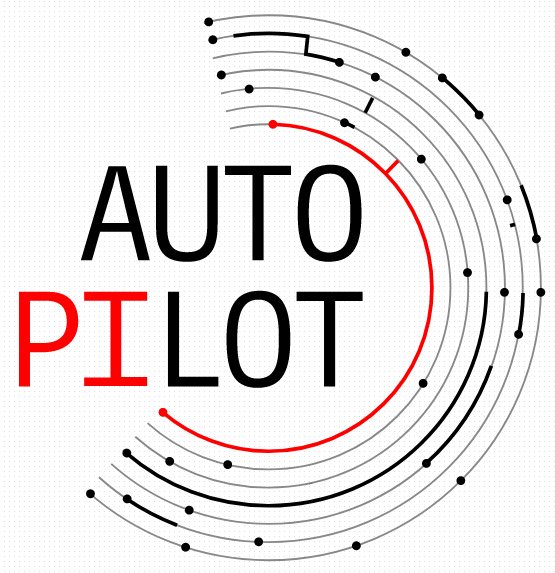DECEMBER 12, 2019
Jonny Saunders from Michael Wehr’s lab at the University of Oregon recently posted a preprint documenting their project Autopilot, which is a python framework for running behavioral experiments:
Autopilot is a python framework for behavioral experiments through utilizing Raspberry Pi microcontrollers. Autopilot incorporates all aspects of an experiment, including the hardware, stimuli, behavioral task paradigm, data management, data visualization, and a user interface. The authors propose that Autopilot is the fastest, least expensive, most flexibile behavioral system that is currently available.
The benefit of using Autopilot is that it allows more experimental flexibility, which lets researchers to optimize it for their specific experimental needs. Additionally, this project exemplifies how useful a raspberry pi can be for performing experiments and recording data. The preprint discusses many benefits of raspberry pis, including their speed, precision and proper data logging, and they only cost $35 (!!). Ultimately, the authors developed Autopilot in an effort to encourage users to write reusable, portable experiments that is put into a public central library to push replication and reproducibility.
For more information, check out their presentation or the Autopilot website here.
Additionally documentation is here, along with a github repo, and a link to their preprint is here.