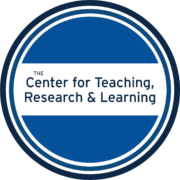2015 Teaching, Research, & Technology Workshops Session Descriptions Archive
Session Descriptions By Day:
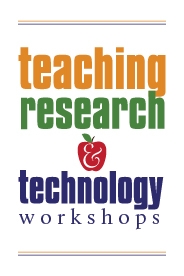
Wednesday, August 19
1A: Introduction to Blackboard
Library Staff
This workshop will explore how to set up a course in Blackboard, and will cover the features that are most commonly used, including adding items, assignments, discussions, and other features. We will also explore how to customize the menus and tools that faculty and students will most routinely use.
1B: Introduction to WordPress
Karen Mitchell (CTRL) & Nikki Lane (CTRL)
Learn how WordPress can allow you to manage and maintain your online content through your very own public website or blog. Blogging can help engage students, facilitate discussions out of the classroom, and foster interest in your subject well after the semester is over. In this workshop, we will look at exciting examples of successful WordPress sites, discuss how to use blogs in the classroom, and provide tools to get started. If you’re interested in building your own website for a course or research purposes, then this is the workshop for you!
2A: Blackboard Collaborate
Library Staff
Using Collaborate, professors can talk with students, share applications, files and images, and record these sessions for future use. Please join us to learn how Collaborate can help you offer a remote review session or office hours, face a weather emergency, or teach a hybrid class. This workshop will walk you through the steps to launch your own “Live Classroom” in Blackboard, provide an overview of its uses, and hands-on practice with: starting sessions, uploading and managing content, using the White Board, application sharing, adding quizzes, and providing feedback.
2B: Prezi: Presentations beyond PowerPoint
Lindsay Murphy (CTRL)
Prezi is a virtual whiteboard that turns your linear PowerPoint presentation into an interactive, collaborative, and multi-linear narrative. In Prezi, you are presented with a 3-dimensional canvas to convey your ideas with the ability to zoom in for details and pan wider for broader themes. The long list of PowerPoint slides appears static after you transform your ideas into a visually engaging presentation through Prezi. The advantages of Prezi are plenty: (1) Edit and save entirely online; (2) Import your PowerPoint presentations for an easier transformation process; (3) Presentations can be downloaded and edited on your personal computer; (4) Direct multi-embedding capability (i.e. Pictures, YouTube Videos, and Voice Over); and (5) Save presentations as a PDF document for printing.
3A: Introduction to Recording with Kaltura CaptureSpace
Kayden Kassof (Library)
This session introduces you to Kaltura, our new media management solution, as well as prepares you to use the new Kaltura CaptureSpace software to record your classes, mini-lectures, student presentations, and more! Not only will you learn the technical aspects of the software, but also how to integrate this technology into your class effectively, which situations will work best for capture, and how to use it as a teaching tool rather than a record keeper. Please bring your own laptop for this session
3B: Piazza: An Alternative to Blackboard’s Discussion Board
Brienne Thomson (CTRL)
Encourage discussion and student collaboration through Piazza’s Q&A forum. The layout of Piazza engages students during class through real time updates, anonymity options, and mobile app accessibility. Piazza’s multimedia embedding shows diagrams, images, and videos within the forum, as opposed to linking participants to another site. Piazza eliminates redundant student emails by allowing for both students and instructors to edit answers to perfection. This workshop shows you how to set up a Piazza for your course, use the LaTeX editor to post equations and formulas, embed multimedia, post handouts and homework alongside Q&A, and monitor statistics to track student participation.
4A: Advanced Blackboard 1: Tests, Quizzes, Surveys and the Grade Center
Library Staff
In this workshop, we will look in depth at the test, survey, and quiz builder in Blackboard, as well as the grade center. We will look at how faculty can create tests, quizzes, and surveys using multiple question types and how to properly deploy them into areas of a Blackboard course. Additionally, we will explore how to effectively set up and use the grade center in Blackboard. This workshop is designed for faculty and staff who have prior experience using Blackboard and would like to start delivering and grading assessments in Blackboard.
4B: Visualizing What You Teach: Tools to Graphically Depict Data and Concepts in Class
Bill Harder (CTRL)
Sometimes the easiest way to get your point across is with a picture. This workshop focuses on a few easy to use—and fast to learn—tools to produce graphics for use during class. With these tools you can find and graph data, create concept maps and flowcharts, produce interactive maps and timelines, and then package all of the above into an infographic. In addition to exploring ways to create visualizations for your own class presentations, we will also discuss ways to design assignments around all of these tools to get your students thinking more visually.
5A: Advanced Blackboard 2: Rubrics, Adaptive Release, and Alignments
Library Staff
In this workshop, we will explore how to create and grade with rubrics, setting up course alignments (goals), and using adaptive release. This will be a quick paced workshop that is designed for experienced Blackboard users who want to take their Blackboard skills to the next level. This workshop is designed for faculty and staff who have prior experience using Blackboard.
5B: Ask Questions, Get Answers – Polling and Survey Tools for your Classes
Brienne Thomson (CTRL)
Looking to engage your students in new and exciting ways both in and out of the classroom? Want to quickly and easily gather information through surveys and polls? Learn how to use tools that take advantage of technology students already have – phones, tablets, and laptops. Tools such as Poll Everywhere and Google Forms let you ask a range of questions, from multiple choice and word answers to click-on-target and sorting, opening up a wide array of possibilities for student engagement and feedback. Learn how to get instant feedback with in-class polls, or collect student information after class with surveys.
Overview of CTRL’s RSG Research and Teaching Support Activities and Software
Assen Assenov (CTRL), Angel Bogushev (CTRL), Eric Charles (CTRL) & Jim Lee (CTRL)
The Research Support Group (RSG) in CTRL offers a wide variety of support for research and research-related teaching. Come learn about our workshops, in-class tutorials, drop-in consultations, extended consultation sessions, and more. This will also include a brief overview of the software that we support, including virtual computing lab, high performance cluster, statistical software, mathematical software, programming languages, qualitative research software, geographic information systems software, and online survey software.
Fine-Tuning Your Syllabus for the Fall Semester
Marilyn Goldhammer (CTRL & SETH), Laura March (CTRL) & Anna Olsson (CTRL)
In the first part of this workshop, Marilyn Goldhammer will talk about creating ways to craft a syllabus that conveys course goals, student learning outcomes, and expectations for student mastery. In the second part of this workshop, you will have the opportunity to share ideas and receive input on various aspects of your own syllabus from CTRL staff and peers. Please bring at least one syllabus to this workshop. You may choose to attend one or both parts of this session.
Thursday, August 20
101: Incorporating Active Learning with your Lectures
Betsy Cohn (SIS)
It’s hard to get our students’ attention in an over-stimulated world. In conjunction with lecture, active learning exercises in class can focus student attention and deepen learning. You can use active learning exercises such as Pause2Reflect, brainstorming, ticket out the door, one-minute lecture, and super-sentence, without overhauling your syllabus.
102: High-Impact Research: Create A Website to Highlight Your Professional Work
Colette Abichaker (CTRL), Laura March (CTRL) & Sara Simmons (CTRL)
Take ownership of your online presence through a personal website or blog. Learn how to use EdSpace, American University’s WordPress platform, to showcase your work. Participants are asked to bring their own laptops that can connect to AU’s wireless system as well as a digital copy of their CV, a headshot image, and PDFs of (or links to) publications.
103: Introduction to Recording with Kaltura CaptureSpace
Kayden Kassof (Library)
This session introduces you to Kaltura, our new media management solution, as well as prepares you to use the new Kaltura CaptureSpace software to record your classes, mini-lectures, student presentations, and more! Not only will you learn the technical aspects of the software, but also how to integrate this technology into your class effectively, which situations will work best for capture, and how to use it as a teaching tool rather than a record keeper. Please bring your own laptop for this session
104: Introduction to Blackboard
Library Staff
This workshop will explore how to set up a course in Blackboard, and will cover the features that are most commonly used, including adding items, assignments, discussions, and other features. We will also explore how to customize the menus and tools that faculty and students will most routinely use.
105: Survey Research Tools: Qualtrics for Research and Teaching
Eric Charles (CTRL) & Rubie Peters (CTRL)
CTRL offers support for incorporating Qualtrics into your teaching and research. Qualtrics is available to the AU community and is one of the most popular online survey platforms in the world. We will show you how to access the software, discuss best practices for class assignments, and tell you how to take advantage of the support we offer.
CTRL Faculty Awardee Presentation Luncheon
John Bracht (CAS-BIO), Maria De Jesus (SIS) & Sonya Grier (KSB-MKTG)
Professors John Bracht (CAS-BIO) and Sonya Grier (KSB-MKTG), the two winners of the 2015 Teaching with Technology Award, will discuss how they incorporate technology into their teaching. Professor Maria De Jesus (SIS), the winner of the 2014 Teaching with Research Award, will discuss how she integrates research into her teaching.
201: The Impact of Stress on Students: What to Look for, How to Help?
Marilyn Goldhammer (CTRL & SETH)
The research continues to remind us that today’s college students are more stressed, anxious, and prone to depression than previous cohorts. As faculty, how can we be sensitive to the level of stress our students are experiencing and how can we provide appropriate classroom support? This will be an interactive, discussion based workshop.
202: Open American: Open Educational Resources @ AU
Lindsay Murphy (CTRL), Meg Bentley (CAS-BIO), Sarah Frances Knight (CAS-BIO) & Chris Tudge (CAS-BIO)
Open Educational Resources (OERs) can offer advantages over traditionally copyrighted classroom resources including reduced costs for students and greater flexibility for instructors. Open American offers several supports for faculty interested in exploring OER — from using OERs to supplement existing textbooks to redesigning an entire course to use only OER, for which faculty can apply for a $1,000 grant (for more information, see http://www.american.edu/ctrl/Open-Educational-Resources-Grants.cfm). You will learn about the OER landscape, OER licenses, and some of the OER projects underway at American.
203: Visualizing What You Teach: Tools to Graphically Depict Data and Concepts
Bill Harder (CTRL)
Sometimes the easiest way to get your point across is with a picture. This workshop focuses on a few easy to use—and fast to learn—tools to produce graphics for use during class. With these tools you can find and graph data, create concept maps and flowcharts, produce interactive maps and timelines, and then package all of the above into an infographic. In addition to exploring ways to create visualizations for your own class presentations, we will also discuss ways to design assignments around all of these tools to get your students thinking more visually.
204: Advanced Blackboard
Library Staff
This will be a quick paced workshop that is designed for experienced Blackboard users who want to learn about the more advanced features within Blackboard. We will explore the grade center in depth, as well as how to create and grade with rubrics, setting up course alignments (goals), and using adaptive release. This will be a quick paced workshop designed to take your Blackboard skills to the next level.
205: Amplifying Your Research and Expertise Through the Media
Camille Lepre (University Communications)
If we publish research, who sees it? When is the right time to amplify our work beyond the research paper to influence our fields and inspire prospective students, policy makers, the nation or possibly the world at large? This session will discuss ways we can have a greater impact and communicate beyond the classroom, beyond meetings with colleagues and beyond campus events when we have something to add to the wider conversation about a topic or issue.
301: Help Yourself—And Your Students—by Grading with Rubrics
John Hyman (CAS-LIT) & Lyn Stallings (Office of the Provost)
At this session, two faculty members will share some useful tips for easing the pain of grading by using rubrics along with effective response strategies and assignments. John Hyman, the director of the AU College Writing Program, will suggest a phenomenology of grading (and receiving those grades) by posing a question or two: What do teachers see themselves doing in responding to student work? How do students parse those responses? Lyn Stallings, Vice Provost for Undergraduate Studies, will discuss her experience with developing rubrics for evaluating mathematics and writing in mathematics. How did these tools evolve? What are possible strategies for allowing students to develop their mathematical skills and receive “credit” for their progress? From the perspective of Undergraduate Studies, what role do rubrics serve to better inform students of their standing as they progress through a course?
302: Measuring Research Impact and Managing your Research Identity with ORCID
Rachel Borchardt (Library) & Stefan Kramer (Library)
Learn about the tools and metrics used to measure the impact of scholarly research, including Impact Factor, h-index, journal rankings, and more. New and emerging tools, along with more general information about metrics and considerations for different disciplines will also be discussed. Additionally, participants will learn about the purpose and benefits of ORCID IDs, and how to get your own unique author identifier to help manage your scholarly profile. This workshop is especially useful for any faculty preparing a personal research file, particularly pre-tenure faculty. Faculty are encouraged to bring their own laptop.
303: Piazza: An Alternative to Blackboard’s Discussion Board
Brienne Thomson (CTRL)
Encourage discussion and student collaboration through Piazza’s Q&A forum. The layout of Piazza engages students during class through real time updates, anonymity options, and mobile app accessibility. Piazza’s multimedia embedding shows diagrams, images, and videos within the forum, as opposed to linking participants to another site. Piazza eliminates redundant student emails by allowing for both students and instructors to edit answers to perfection. This workshop shows you how to set up a Piazza for your course, use the LaTeX editor to post equations and formulas, embed multimedia, post handouts and homework alongside Q&A, and monitor statistics to track student participation.
304: Blackboard Collaborate
Library Staff
Using Collaborate, professors can talk with students, share applications, files and images, and record these sessions for future use. Please join us to learn how Collaborate can help you offer a remote review session or office hours, face a weather emergency, or teach a hybrid class. This workshop will walk you through the steps to launch your own “Live Classroom” in Blackboard, provide an overview of its uses, and hands-on practice with: starting sessions, uploading and managing content, using the White Board, application sharing, adding quizzes, and providing feedback.
305: Writing & Placing Op-eds
J. Paul Johnson (University Communications)
This op-ed workshop will provide pointers for op-ed writing from capitalizing on a news hook, structuring the argument, and winning the attention of op-ed editors. The discussion will also include how University Communications can help to place your op-ed and take you through the process. The session will also dissect an op-ed and explain why op-eds do not need to necessarily appear in print.
Tuesday, August 25
Promoting Inclusive Classrooms
Fanta Aw (OCL & SIS) & Marilyn Goldhammer (CTRL & SETH)
Our changing student demographics require culturally responsive pedagogy for effective teaching and learning. This workshop will help faculty identify tools for creating inclusive classrooms by examining micro-aggressions and implicit bias, reducing stereotype threats, ensuring diverse perspectives, managing difficult conversations, including diversity and inclusion statements on syllabi and assessing the relevance of course materials.
Media Training Workshop
Kelly Alexander (University Communications) & Helen Dodson (CAS)
Our media training workshop is designed to help you focus and target your message specifically for today’s news media. We show you how to maximize your coverage in print, broadcast and Web news media…and avoid the interview pitfalls along the way! Discussion will include the essential dos and don’ts when giving an interview and an opportunity to participate in or observe a simulated on-camera interview that will be critiqued for a helpful feedback experience. Discover how to flush out a news hook and position yourself as an expert with the media.
Wednesday, August 26
401: First Day of Class to Create a Climate for Learning
Betsy Cohn (SIS)
This workshop will explore how you can set the tone for the course on the first day of class. Little things make a big difference. How do you introduce the syllabus? How do you have students introduce themselves? What do you ask on your student information sheet (if you have one)? If you have a block class that meets only once a week, how do you make use of the whole class period? Bring your ideas and questions as this will be an interactive workshop.
402: Top 10 Library Resources for your Research and Teaching
Jenise Overmier, Nikhat Ghouse, Molly Hubbs, Donna Femenella, Chris Lewis, Joey Fones & Victoria Witte (Library)
Need to put materials on reserves for your classes? Want to learn more about locating hard-to-find materials for your research or about the latest databases? Want to assign a 3D printing assignment or poster? Interested in citation management platforms? Our expert panel can answer your questions, and introduce you to some new services for faculty that can enhance your research and teaching.
403: Ask Questions, Get Answers – Polling and Survey Tools for your Classes
Brienne Thomson (CTRL)
Looking to engage your students in new and exciting ways both in and out of the classroom? Want to quickly and easily gather information through surveys and polls? Learn how to use tools that take advantage of technology students already have – phones, tablets, and laptops. Tools such as Poll Everywhere and Google Forms let you ask a range of questions, from multiple choice and word answers to click-on-target and sorting, opening up a wide array of possibilities for student engagement and feedback. Learn how to get instant feedback with in-class polls, or collect student information after class with surveys.
404: Blackboard Collaborate
Library Staff
Using Collaborate, professors can talk with students, share applications, files and images, and record these sessions for future use. Please join us to learn how Collaborate can help you offer a remote review session or office hours, face a weather emergency, or teach a hybrid class. This workshop will walk you through the steps to launch your own “Live Classroom” in Blackboard, provide an overview of its uses, and hands-on practice with: starting sessions, uploading and managing content, using the White Board, application sharing, adding quizzes, and providing feedback.
405: Working Efficiently with Stata 14 while Doing Research and Teaching
Assen Assenov (CTRL) & Angel Bogushev (CTRL)
CTRL offers support for incorporating many programs into your teaching and research and the most popular general statistical package Stata, which is available to the AU community. We will show you how to access the software, discuss the pros and cons of selecting it for teaching and research, and tell you how to take advantage of the support we offer. This workshop assumes no previous knowledge of Stata 14. It describes the environment of Stata and its core syntactic features. It demonstrates ways of working efficiently with Stata, including the use of logs and do-files.
Lunch Presentation: Navigating Difficult Conversations in the Classroom
Fanta Aw (OCL and SIS) & Hisham Khalid (Office of General Counsel)
The changing demographics and greater diversity of AU’s student population can pose some new challenges to faculty. Join Fanta Aw (Asst. VP of Campus Life) and Hisham Khalid (Office of General Counsel) in a discussion about who today’s AU undergraduates are and how faculty can, and sometimes should, navigate some of the difficult conversations that may arise in their classrooms as a result of this greater diversity.
501: Encouraging Discussion, Participation, and Enthusiasm in Class
Chris Palmer (SOC)
To develop a vibrant, productive, and memorable course, professors must continually work on inspiring students to become enthusiastic and motivated learners. Such students are engaged, active participants in their own learning. This session will provide you with tips on how to inspire and engage your students at various stages of developing and teaching your class, from the syllabus design, to your classroom atmosphere and interactions, and beyond the classroom. By the end of the workshop, participants should have tangible ideas on how to engage their students.
502: What We Say, What They Hear: Assignments Lost in Translation
Janet Auten (Writing Center) & Veronica Garrison-Joyner (Writing Center)
The conflicting expectations and assumptions of faculty and students about assignments can interfere with teaching and learning. Writing center staff offer insights from their experiences working one-to-one with hundreds of students and suggest strategies for resolving such misunderstandings. Participants should bring a draft or idea for an assignment to work on and ideas to share about assignments across the curriculum.
503: Geospatial Research Resources and Data Publishing & Visualization for AU Faculty
Stefan Kramer (Library) & Meagan Snow (Library)
Learn more about support and resources available through the University Library to AU faculty for geospatial research support and training (including the Geospatial Research Lab), and for online visualization and publishing of their research data via opendata.american.edu.
504: Introduction to Blackboard
Library Staff
This workshop will explore how to set up a course in Blackboard, and will cover the features that are most commonly used, including adding items, assignments, discussions, and other features. We will also explore how to customize the menus and tools that faculty and students will most routinely use
505: Qualitative Research Tools: Using NVivo for Research and Teaching
Jim Lee (CTRL)
CTRL offers support for incorporating NVivo into your teaching and research. NVivo is available to the AU community and is one of the most popular qualitative research programs in the world. We will show you how to access the software, discuss best practices for class assignments, and tell you how to take advantage of the support we offer.
601: Creating an Effective Syllabus
Marilyn Goldhammer (CTRL & SETH)
A well-crafted syllabus provides students with a blueprint for your course: what they will learn and how you will measure their competency. Explore ways to further engage students by connecting your assignments, class activities, and grading policy to overall course goals and student learning outcomes.
602: Language Assessment & Academic Support Planning for International Students
Jawee Perla (ISSS)
International students at AU are offered diagnostic language assessment at orientation followed up by a one-on-one session in which individualized support recommendations are made on the basis of both test results and their curricular demands in their first semester. In this session, we will explore the role of faculty in supporting multilingual students in this process. How have language challenges manifested in the courses you have taught? How might even students with a purportedly high degree academic English proficiency struggle with language in the classroom? What are ways in which their multilingual background may enhance the learning environment for all?
603: Introduction to Recording with Kaltura CaptureSpace
Kayden Kassof (Library)
This session introduces you to Kaltura, our new media management solution, as well as prepares you to use the new Kaltura CaptureSpace software to record your classes, mini-lectures, student presentations, and more! Not only will you learn the technical aspects of the software, but also how to integrate this technology into your class effectively, which situations will work best for capture, and how to use it as a teaching tool rather than a record keeper. Please bring your own laptop for this session.
604: Advanced Blackboard
Library Staff
This will be a quick paced workshop that is designed for experienced Blackboard users who want to learn about the more advanced features within Blackboard. We will explore the grade center in depth, as well as how to create and grade with rubrics, setting up course alignments (goals), and using adaptive release. This will be a quick paced workshop designed to take your Blackboard skills to the next level.
605: High Impact Research: Using ResearchGate and Academia.edu
Eric Charles (CTRL)
Learn easy ways to increase the readership and citation rate of your publications using popular online tools for academic networking. We will focus on ResearchGate and Academia.edu, but mention other sites they have a synergistic relationship with, such as Orchid. We will cover the minimum effort it takes to set up and use accounts on both sites and look at additional features that will help you increase the impact of your research.