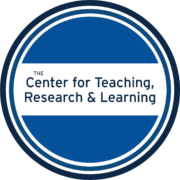Online Course Design
As part of a cross-departmental collaboration, the Teaching and Learning Team in CTRL, Office of Digital Learning and Strategy (ODLS), and Academic Technology in the University Library work towards equipping you with the knowledge, skills, and confidence to teach in online and hybrid classrooms.
Building & Teaching Your Online Course
Below we connect you to relevant resources from CTRL, ODLS, and Academic Technology to help you get started and frame your approach to online course design and teaching online.
Build
“I want to build my online course.”
- Connect with the Eagle Online Excellence (EOE) initiative, which supports AU faculty members who are designing online courses by providing tools, resources, and expert guidance.
- For insight into the main components of an online course, check out the Quality Matters Rubric used by the EOE Initiative.
- Reach out to the embedded instructional designer assigned to your college to schedule a one-on-one consultation to plan your online course.
- Review the Learning Support Services’ best practices for a wide selection of strategies and tips for course design.
Teach
“I want to implement something new or innovate my teaching.”
- Schedule a one-on-one teaching consultation with a CTRL teaching and learning team member. They are prepared to help you develop your syllabus and design your course to increase student engagement, motivation, and sense of belonging.
- Explore CTRL’s Teaching Resources and recordings of past CTRL events for insights on all aspects of teaching, from CTRL staff as well as other faculty.
Canvas
“How do I … in Canvas?”
- Check out Learning Support Services’ homepage for training videos, upcoming workshops, and resource pages for how-tos on Canvas, Zoom, Kaltura, and other online learning tools.
- View recordings of previous Canvas workshops to learn more about the basic functions and tools of Canvas.
- For any other Canvas related inquiries, please contact AU’s Canvas support team at canvas@american.edu or 202-885-3904.
Improving Accessibility
Intentional focus on the accessibility of your online course is a key component of universal design for learning, not just another bare minimum compliance policy. Although accessibility to course content increases when it is transferred online, barriers can still arise for students of all abilities (physical, mental, and behavioral) if we do not make informed choices. Additionally, even “students who do not have disabilities often need or want the same kinds of support as accessibility laws require for students who do have them” (Bozarth, 2015, as cited in Nilson and Goodson, 2017, p. 166). Below are a few resources to help you get started ensuring accessibility in your online course:
Accessibility in Online Course Design
- DO-IT’s (Disabilities, Opportunities, Internetworking, and Technology) 20 Tips for Teaching an Accessible Online Course
- OIT’s Service Now Knowledge Base: Accessibility
- CTRL’s Teaching Tip: Open Educational Resources
- ASAC’s guides to Creating Accessible Documents
- CTRL’s Accessibility Guides
Culturally Responsive Online Course Design
Trainings, Workshops & Professional Development
CTRL, ODLS, and Academic Technology offer training and professional development experiences to help you design an online course and teach online. Below, you will find a further list of current offerings.
- Recordings of Previous Workshops: View recordings of previous workshops on online learning hosted by CTRL, Academic Technology, and ODLS.
- Eagle Online Excellence (EOE) Online Course Design Certificate Program: This micro-course is offered for busy faculty who would like to learn more about online course design and how it connects with the EOE process. Those who complete the pre-training micro-course (online on your own time), and a follow-up live session will receive a certificate of completion as evidence of training in the basics of online course design.
- EOE Online Course Review: Request a review for a formal design review of your online course from the EOE Team. A successful review results in a badge to display on your course syllabus indicating the course is EOE certified.
- CTRL Course Design Institute: This institute is a series of four live interactive sessions designed to support new and experienced educators who are aiming to revamp an existing course, design a completely new course, or enhance their teaching practice for any modality (in-person, online, hybrid). Participants who engage in all the live sessions and complete the required activities will receive a certificate of completion to include in their teaching portfolio as evidence of professional development in the foundations of course design and teaching.
Past Programs
- CTRL Online Instructor Training: From 2003 – 2020, CTRL offered various trainings on online instruction, including the Online Instructor Course, to support faculty teaching fully online. Approximately 500 faculty have completed these trainings over time. The current offerings listed above are informed and influenced by these past programs. If you ever require a certificate of your participation in a past course or training, CTRL can provide this to you. Notably, faculty who previously participated online course design trainings will still benefit from engaging in these new programs, as the content and structure are constantly evolving in response to current research in teaching and learning.
References
Garrett, R., & Legon, R., & Fredericksen, E. E. (2020). CHLOE 4: Navigating the Mainstream, The Changing Landscape of Online Education. 2020. Retrieved from the Quality Matters website: qualitymatters.org/qa-resources/resource-center/articles-resources/CHLOE-project
Garrett, R., Simunich, B., Legon, R., & Fredericksen, E. E. (2021). CHLOE 6: Online Learning Leaders Adapt for a Post-Pandemic World, The Changing Landscape of Online Education, 2021. Retrieved from the Quality Matters website: qualitymatters.org/qa-resources/resource-center/articles resources/CHLOE-project
Nilson, L. B., & Goodson, L.A. (2017). Online Teaching at Its Best: Merging Instructional Design with Teaching and Learning Research. John Wiley & Sons, Incorporated.
Seaman, J. E., Allen, I. E., and Seaman, J. (2016). Grade increase: Tracking distance education in the United States. Wellesley, MA: Babson Survey Research Group.
U.S. Department of Education (2010). Evaluation of evidence-based practices in online learning: A meta-analysis and review of online learning studies. Washington, D.C.