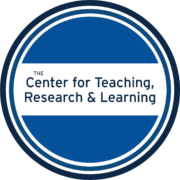2016 Teaching, Research & Technology Workshops Session Descriptions Archive
Session Descriptions By Day
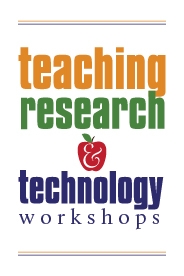
Wednesday, August 17
1A: Introduction to Blackboard
Library Staff
This workshop will explore how to set up a course in Blackboard, and will cover the features that are most commonly used, including adding items, assignments, discussions, and other features. We will also explore how to customize the menus and tools that faculty and students will most routinely use.
1B: Piazza: Create an Online Gathering Place to Foster Student Engagement
Nikki Lane (CTRL)
Piazza is an online “gathering place” using the familiar interface of a discussion board with addition features such as synchronous polling, Wiki-style posts, student groups, and slick organization features such as tags and folders. This free, FERPA compliant flexible discussion forum allows you to create a unique online gathering space just for your class. Easily embed multimedia, use LaTeX to post equations and formulas, communicate with students on their tablet or mobile device. This workshop will get you started on how to set up a Piazza for your course, create a link to the site in Blackboard, and use the student participation monitor.
2A: Blackboard Collaborate
Library Staff
Using Collaborate, professors can talk with students, share applications, files and images, and record these sessions for future use. Please join us to learn how Collaborate can help you offer a remote review session or office hours, face a weather emergency, or teach a hybrid class. This workshop will walk you through the steps to launch your own “Live Classroom” in Blackboard, provide an overview of its uses, and hands-on practice with: starting sessions, uploading and managing content, using the White Board, application sharing, and providing feedback.
2B: Introduction to Office 365 and Outlook 2016
Jackie Palumbo (Office of Information Technology)
Office 365 (Outlook Web) and Outlook 2016 are replacing Lotus Notes as AU’s email and calendaring platform. In this overview session, you’ll learn the basics of how to use Outlook to send and receive email, create signatures, apply an Out of Office message, sort/filter/flag mail, add delegation to mail and/or calendar, manage your contacts, and work with your calendar.
3A: Introduction to Recording with Kaltura CaptureSpace
Kayden Kassof (Library)
This session introduces you to Kaltura, our new media management solution, as well as prepares you to use the new Kaltura CaptureSpace software to record your classes, mini-lectures, student presentations, and more! Not only will you learn the technical aspects of the software, but also how to integrate this technology into your class effectively, which situations will work best for capture, and how to use it as a teaching tool rather than a record keeper. Please bring your own laptop for this session.
3B: Dynamic Media: The New Classroom Gold Standard, Explain Everything
Sarah Grace (CTRL)
Personalization and interactivity can transform any subject matter or course material. This workshop will introduce you to the easy, exciting technology you need to do just that. Eschewing conventional teaching tools like PowerPoint, traditional screen capture, and whiteboards, we will focus on shareable, interactive content you can narrate, animate and individualize through dynamic media tool Explain Everything. Participants should bring their own iPad (or will be provided with one), and will leave knowing how to quickly plan, execute, and integrate easy, engaging Explain Everything projects and interactive presentations into their own classroom routine.
4A: Advanced Blackboard 1: Tests, Quizzes, Surveys and the Grade Center
Library Staff
In this workshop, we will look in depth at the test, survey, and quiz builder in Blackboard, as well as the grade center. We will look at how faculty can create tests, quizzes, and surveys using multiple question types and how to properly deploy them into areas of a Blackboard course. Additionally, we will explore how to effectively setup and use the grade center in Blackboard. This workshop is designed for faculty and staff who have prior experience using Blackboard and would like to start delivering and grading assessments and in Blackboard.
4B: Tools & Tricks for Visualizing Concepts and Data
Fernando Gracia (CTRL)
Sometimes the easiest way to get your point across is with a picture. This workshop focuses on a few easy to use—and fast to learn—tools to produce graphics for use during class. Using tools like Knoema and Gapminder, motivate your students to find and graph data, create concept maps and flowcharts with Google Drive, produce interactive maps and timelines with Storify, and then share and package all of the above into an infographic and Google Drive.
5A: Advanced Blackboard 2: Rubrics, Adaptive Release, and Alignments
Library Staff
In this workshop, we will explore how to create and grade with rubrics, setting up course alignments (goals), and using adaptive release. This will be a quick paced workshop that is designed for experienced Blackboard users who want take their Blackboard skills to the next level. This workshop is designed for faculty and staff who have prior experience using Blackboard.
5B: Stop Guessing, Start Asking with Polling and Survey Tools
Brienne Thomson (CTRL)
Improve comprehension, collaboration and engagement through easily implemented polling and survey tools. In these device driven times where the digital world is no longer virtual, utilizing these tech-tools might prove to be more beneficial for building interactive relationships with your students than trying to get them to unplug. In this workshop, we will introduce asynchronous and synchronous applications that take advantage of the technology students are already carrying – phones, tablets, and laptops – to get real-time responses, help you gauge their understanding of class topics, and incite them to engage in class participation. Through Poll Everywhere, Google Forms, and Socrative, professors can easily customize question types and themes, as well as export results to Excel for further analysis.
Partners in Writing: Three Peaceful Hours
Naomi Baron (CTRL) & Despina Kakoudaki (Humanities Lab)
Many of us struggle to make time for our own writing projects. CTRL and the Humanities Lab are launching a Partners in Writing Program designed to help. This half-day workshop begins with an overview of resources the program offers, but leaves most of the session as time for you to do your own writing in the quiet company of colleagues. So bring your project – such as an unfinished article, a barely-begun book proposal, a fellowship or grant application that needs editing, or a course syllabus you are completing. Everyone is also invited to participate in our WritingSpace project in Fall 2016 and, if interested, to form small writing teams.
Media Training Workshop
Kelly Alexander (University Communications)
In this media training workshop, learn how to share your research and expertise with the world through global media outlets (Part 1), and participate in or observe a simulated on-camera interview (Part 2). The workshop is designed to help you focus and target your message specifically for today’s news media. We show you how to maximize your coverage in print, broadcast and Web news media…and avoid the interview pitfalls along the way! Discussion will include the essential dos and don’ts when giving an interview and an opportunity to participate in or observe a simulated on-camera interview that will be critiqued for a helpful feedback experience. Discover how to flush out a news hook and position yourself as an expert with the media.
Thursday, August 18
101: First Day of Class: Creating a Climate for Learning
Betsy Cohn (SIS)
This workshop will explore how you can set the tone for the course on the first day of class. Little things make a big difference. How do you introduce the syllabus? How do you have students introduce themselves? What do you ask on your student information sheet (if you have one)? If you have a block class that meets only once a week, how do you make use of the whole class period? Bring your ideas and questions as this will be an interactive workshop.
102: Teaching Face to Face in a Digital World
Marilyn Goldhammer (CTRL & SOE), Lindsay Murphy (CTRL)
This session will move beyond the narrow conversation about “students today and their screen addictions” to instead discuss policies and teaching strategies that can maximize learning in our digital world. We’ll explore pedagogical approaches to integrating and/or limiting technology use. For example, will banning the use of laptops or cell phones support the diverse learning needs of our students and help them maintain focus?
103: Amplifying Your Research and Expertise Through the Media
Camille Lepre (University Communications and Marketing)
If we publish research, who sees it? When is the right time to amplify our scholarship to influence our fields and inspire policy makers, prospective students, the nation and possibly the world at large? This session will discuss ways we can have a greater impact and communicate beyond the classroom, beyond meetings with colleagues, and beyond campus events when we have something to add to the wider conversation about a topic or issue.
104: Personal Presence: Reaching Students Before and Beyond the Classroom
Sarah Grace (CTRL)
Engage your students before the semester even starts by introducing your course, your material, and yourself through a video rather than the traditional email. Video can enliven your students’ learning, and add modern personalization to the student-teacher dynamic. This workshop will introduce you to the easy, exciting technology you need to do just that. Whether you’re an avid photographer with film experience or are still trying to figure out how to turn off the flash on your iPhone, you will be able to leave this workshop with a preliminary video introduction to your course and implementable ideas for future course videos. Please bring your own laptop with webcam or iPad (we will have a limited number available).
105: Introduction to Blackboard
Library Staff
This workshop will explore how to setup a course in Blackboard, and will cover the features that are most commonly used, including adding items, assignments, discussions, and other features. We will also explore how to customize the menus and tools that faculty and students will most routinely use.
106: Resources for Qualitative Research: NVivo and Qualtrics
Jim Lee (CTRL) & Bill Harder (CTRL)
CTRL’s Research Support Group (RSG) supports two qualitative research platforms: Qualtrics and NVivo. Qualtrics is a powerful survey tool that allows users to design and distribute complex survey instruments. NVivo is a text analysis program that helps identify and analyze trends across multiple forms of qualitative data. Qualtrics survey data also integrates with NVivo as part of a multi-method analysis. This session will introduce attendees to both tools and discuss how they can be used for teaching and research. The session also contains a broader discussion of the type of qualitative research assistance RSG can provide you and your students.
CTRL Faculty Awardee Presentation Luncheon
Betsy Cohn (SIS), Jane Palmer (SPA-PUAD) & Scott Talan (SOC)
Professor Scott Talan (SOC), one of two winners of the 2016 Teaching with Technology Award, will discuss how he incorporates technology into his teaching. Professor Jane Palmer (SPA-PUAD), one of two winners of the 2015 Teaching with Research Award, will discuss how she integrates research into her teaching. Professor Betsy Cohn (SIS), the winner of the 2015 Scholarship of Teaching and Learning Award, will discuss her work to promote excellence in teaching.
Click here to see the video of the CTRL Faculty Awardee Presentation Luncheon.
201: Teaching and Learning: Effective Grading Strategies
John Hyman (CAS-LIT) & Rose Shinko (SIS)
What do you do when the day’s work is to respond to a stack of student work? Scrub the grout? Tackle those tax forms? Schedule a visit to the dentist? You’re not alone. In this conversation, we will suggest some strategies for easing the pain through effective response strategies which accomplish the twin tasks of assessing student work and encouraging student learning.
202: Measuring Research Impact and Managing Your Research Identity with ORCID
Stefan Kramer (Library) & Nikhat Ghouse (Library)
Learn about the tools and metrics used to measure the impact of scholarly research, including Impact Factor, h-index, journal rankings, and more. New and emerging tools, along with more general information about metrics and considerations for different disciplines will also be discussed. Additionally, participants will learn about the purpose and benefits of ORCID (orcid.org) Identifiers and their increasing importance in working with publishers and research funders.
203: Introduction to Office 365 and Outlook 2016
Tremaine Johns (Office of Information Technology)
Office 365 (Outlook Web) and Outlook 2016 are replacing Lotus Notes as AU’s email and calendaring platform. In this overview session, you’ll learn the basics of how to use Outlook to send and receive email, create signatures, apply an Out of Office message, sort/filter/flag mail, add delegation to mail and/or calendar, manage your contacts, and work with your calendar.
204: “My Students Aren’t Reading Their Email!?”
Nikki Lane (CTRL)
Are you finding that students are not reading emails you send them? If so, you are not alone! Come hear about what the latest research says about trends in student computer and smartphone habits, communication preferences, and students’ thoughts on email. In addition to learning “best practices” for getting students to read the emails you do send, we will also be demonstrating some easy to implement alternatives to email that will have you connected with your students in ways that meet them where they are.
205: Advanced Blackboard
Library Staff
This is a quick-paced workshop that is designed for experienced Blackboard users who want to learn about the more advanced features within Blackboard. We will explore the grade center in depth, as well as how to create and grade with rubrics, setting up course alignments (goals), and using adaptive release. This workshop is designed to take your Blackboard skills to the next level.
301: Incorporating Active Learning with your Lectures
Betsy Cohn (SIS)
It’s hard to get our students’ attention in an over-stimulated world. In conjunction with lecture, active learning exercises in class can focus student attention and deepen learning. You can use active learning exercises such as Pause2Reflect, brainstorming, ticket out the door, one-minute lecture, and super-sentence, without overhauling your syllabus.
302: Creating an Effective Syllabus
Marilyn Goldhammer (CTRL & SOE)
A well-crafted syllabus provides students with a blueprint for your course: what they will learn and how you will measure their competency. Explore ways to further engage students by connecting your assignments, class activities, and grading policy to overall course goals and student learning outcomes.
303: Supporting Undergraduate Research and Creativity at American University
Michael Manson (Office of Vice Provost for UG Studies), Aaron Boesenecker (SIS), Emily Dalgo (Class of 2017), Mary-Margaret Koch (Class of 2018) & Kathryn Walters-Conte (CAS-BIO)
Students learn more when learning through experience, especially first generation, Pell-eligible, and underrepresented domestic minority students. Every field has some way of engaging students in mentored investigation that makes an original or creative contribution to the discipline. Come learn how the university supports faculty who enhance their scholarship and share the life of the mind by engaging students in research and creativity. Discuss strategies your colleagues have used to succeed. Explore ways of embedding research and creativity in the courses you teach, building research skills in the classroom and providing authentic scholarly experiences.
304: Introduction to WordPress
Geneva Dampare (CTRL & KSB)
Learn how WordPress can allow you to manage and maintain your online content through your very own public website or blog. Blogging can help engage students, facilitate discussions out of the classroom, and foster interest in your subject well after the semester is over. In this workshop, we will look at exciting examples of successful WordPress sites, discuss how to use blogs in the classroom, and provide tools to get started. If you’re interested in building your own website for a course or research purposes, then this is the workshop for you!
305: Blackboard Collaborate
Library Staff
Using Collaborate, professors can talk with students, share applications, files and images, and record these sessions for future use. Please join us to learn how Collaborate can help you offer a remote review session or office hours, face a weather emergency, or teach a hybrid class. This workshop will walk you through the steps to launch your own “Live Classroom” in Blackboard, provide an overview of its uses, and hands-on practice with: starting sessions, uploading and managing content, using the White Board, application sharing, and providing feedback.
306: Geospatial Research Resources, and Document & Data Sharing for AU Faculty
Stefan Kramer (Library), Chris Lewis (Library) & Meagan Snow (Library)
Learn about support and resources available through the University Library to AU faculty for geospatial research support and training (including the Geospatial Research Lab); and for sharing their research data (including to meet publisher and funding agency requirements), papers, articles, course syllabi, etc. via the AU Digital Research Archive.
Tuesday, August 23
Promoting Inclusive Classrooms
Fanta Aw (OCL & SIS) & Amanda Taylor (SIS)
Our changing student demographics require culturally responsive pedagogy for effective teaching and learning. This workshop will help faculty identify tools for creating inclusive classrooms. Topics to be covered include managing difficult conversations, inclusion statements on syllabi and assessing the relevance of course materials.
Wednesday, August 24
401: Using Mindfulness to Promote Well-Being and Effective Learning
Elissa Margolin (CAS-DHS)
With 91% of AU students reporting feeling overwhelmed, 68% feeling very sad, and 56% experiencing overwhelming anxiety, innovative tools are urgently needed to manage stress and improve the mental health and well-being among college students. This workshop provides a hands-on experience with mindfulness tools to enhance student engagement, improve mental health, and promote an optimal learning environment. Mindfulness can increase productivity by cultivating increased attention, engagement, and focus while also lowering stress. The session discusses why AU-based data provides a call to action to better serve our students as whole individuals. It also reviews the evidence that supports the beneficial effects of mindfulness on mental health, attention, and overall well-being. Participants consider how mindfulness tools may be integrated into existing curricula to enhance the learning environment in classroom settings across many disciplines and departments.
402: Academia in the Digital Era: Using Social Media to Promote Your Research
Geneva Dampare (CTRL & KSB)
Social media is becoming increasingly important in all facets of academia. In this session we will discuss how (and when) to use various social media platforms to effectively market your research. We will provide you with tools and tips to interact with colleagues, build your network, and engage a broader audience with your work.
403: How to Promote a Culture of Academic Integrity
Michael Manson (Office of Vice Provost for UG Studies) & Alison Thomas (CAS-LIT)
Students’ academic work means nothing if they have cheated or plagiarized, and yet faculty should not be placed in the position of being investigator, judge, or jury. The AU academic integrity system is designed so that faculty return quickly to teaching, offloading the work of investigation and adjudication to administrators who can reach a decision that is rigorous, fair, and connects students to any services they made need. In this session, you will also learn how to set expectations in your class that will prevent the most common cases from occurring as well as the most complicated.
404: Stop Guessing, Start Asking with Polling and Survey Tools
Brienne Thomson (CTRL)
Improve comprehension, collaboration and engagement through easily implemented polling and survey tools. In these device driven times where the digital world is no longer virtual, utilizing these tech-tools might prove to be more beneficial for building interactive relationships with your students than trying to get them to unplug. In this workshop, we will introduce asynchronous and synchronous applications that take advantage of the technology students are already carrying – phones, tablets, and laptops – to get real-time responses, help you gauge their understanding of class topics, and incite them to engage in class participation. Through Poll Everywhere, Google Forms, and Socrative professors can easily customize question types and themes, as well as export results to Excel for further analysis.
405: Blackboard Collaborate
Library Staff
Using Collaborate, professors can talk with students, share applications, files and images, and record these sessions for future use. Please join us to learn how Collaborate can help you offer a remote review session or office hours, face a weather emergency, or teach a hybrid class. This workshop will walk you through the steps to launch your own “Live Classroom” in Blackboard, provide an overview of its uses, and hands-on practice with: starting sessions, uploading and managing content, using the White Board, application sharing, and providing feedback.
406: Overview of CTRL’s RSG Research and Teaching Support
Assen Assenov, Angel Bogushev, Bill Harder & Jim Lee (CTRL)
The Research Support Group (RSG) in CTRL offers a wide variety of support for research and research-related teaching. Come learn about our workshops, in-class tutorials, drop-in consultations, extended consultation sessions, and more. The workshop will also include a brief overview of the software that we support, including virtual computing lab, high performance cluster, statistical software, mathematical software, programming languages, qualitative research software, geographic information systems software, and online survey software.
Lunch Presentation: Teaching First Year Students: Challenges and Opportunities
Fanta Aw (OCL and SIS), Lara Schwartz (SPA-GOVT), Rose Shinko (SIS), Christopher Tudge (CAS-BIO) & Tom Cavaliere (Class of 2019)
Teaching first year students presents both challenges and opportunities. Our faculty panel will share what they have learned working with AU first year undergraduate students including effective teaching strategies and approaches to learning.
Click this link to see a video of the Teaching First Year Students Luncheon
501: Encouraging Discussion, Participation, and Enthusiasm in Class
Chris Palmer (SOC)
To develop a vibrant, productive, and memorable course, professors must continually work on inspiring students to become enthusiastic and motivated learners. Such students are engaged, active participants in their own learning. This session will provide you with tips on how to inspire and engage your students at various stages of developing and teaching your class, from the syllabus design, to your classroom atmosphere and interactions, and beyond the classroom. By the end of the workshop, participants should have tangible ideas on how to engage their students.
502: Teaching When Campus is Closed
Jim Lee (CTRL) & Laura March (CTRL)
Metropocalypse, snowmageddon, and swine flu are no match for online learning! Learn ways to continue your class remotely when campus is closed. This session will cover the basics of crafting alternative lesson plans and implementing easy-to-use digital tools. Please bring a laptop and a copy of your syllabus for personalized support.
503: Top 10 Library Resources for Your Research and Teaching
Nikhat Ghouse, Joey Fones, Victoria Witte, Donna Femenella & Shane Hickey (Library)
Need to put materials on reserves for your classes? Want to learn more about locating hard-to-find materials for your research or about the latest databases? Want to assign a 3D printing assignment or poster? Interested in citation management platforms? Our expert panel can answer your questions, and introduce you to some new services for faculty that can enhance your research and teaching.
504: Organize Your Class with Tools from Google
Fernando Gracia (CTRL)
All AU student accounts are now Google-based. Increase participation and collaboration in your class by using the large Google Drive suite that comes with all AU student accounts. Google Drive is an online collaborative office suite that provides a platform where students can work together in real time on papers and presentations, submit assignments, and get feedback from professors. Learn how to create and share files, provide feedback on homework, communicate remotely, and set up group assignments. This session will help you navigate the various Google Drive tools you can use to organize and enhance your class.
505: Introduction to Blackboard
Library Staff
This workshop will explore how to setup a course in Blackboard, and will cover the features that are most commonly used, including adding items, assignments, discussions, and other features. We will also explore how to customize the menus and tools that faculty and students will most routinely use.
506: Introduction to Office 365 and Outlook 2016
Suzanne Barron (Office of Information Technology)
Office 365 (Outlook Web) and Outlook 2016 are replacing Lotus Notes as AU’s email and calendaring platform. In this overview session, you’ll learn the basics of how to use Outlook to send and receive email, create signatures, apply an Out of Office message, sort/filter/flag mail, add delegation to mail and/or calendar, manage your contacts, and work with your calendar.
601: Creating an Effective Syllabus
Marilyn Goldhammer (CTRL & SOE)
A well-crafted syllabus provides students with a blueprint for your course: what they will learn and how you will measure their competency. Explore ways to further engage students by connecting your assignments, class activities, and grading policy to overall course goals and student learning outcomes.
602: Presentation Skills for Teachers
Caleen Jennings (CAS-PERF)
Are you an extrovert or an introvert in the classroom? Do you prefer to lecture or to work interactively? Whatever your preferences, learn how to support your natural teaching style in this relaxed, collegial workshop. Discover how breath and vocal support, body and spatial awareness, articulation and the selection of specific delivery options can enhance your classroom effectiveness and promote relaxation, energy and self-confidence.
603: Working Efficiently with Stata 14 while Doing Research and Teaching
Assen Assenov (CTRL) & Angel Bogushev (CTRL)
CTRL offers support for incorporating many software applications into your teaching and research, among which is the popular general statistical package STATA. We will show you how to access the software, discuss the pros and cons of selecting it for teaching and research, and inform you of how to take advantage of the support we offer. This workshop assumes no previous knowledge of Stata 14. It describes the environment of Stata and its core syntactic features. It demonstrates ways of working efficiently with the application, including the use of log files and do-files.
604: Introduction to Recording with Kaltura CaptureSpace
Library Staff
This session introduces you to Kaltura, our new media management solution, as well as prepare you to use the new Kaltura CaptureSpace software to record your classes, mini-lectures, student presentations and more! Not only will you learn the technical aspects of the software, but also how to integrate this technology into your class effectively, which situations will work best for capture and how to use it as a teaching tool rather than a record keeper. Please bring your own laptop for this session.
605: Advanced Blackboard
Library Staff
This is a quick-paced workshop that is designed for experienced Blackboard users who want to learn about the more advanced features within Blackboard. We will explore the grade center in depth, as well as how to create and grade with rubrics, setting up course alignments (goals), and using adaptive release. This workshop is designed to take your Blackboard skills to the next level.