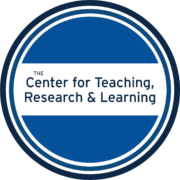Digital Devices in Face to Face Classes
How should students use digital devices in the classroom? Can laptops, tablets and cellphones be used to enhance learning or are they only there to distract students? Thinking through these complex issues and creating a meaningful policy for the use of technology can maximize learning while limiting student distraction.
Determine a digital device policy for your class.
The first decision you must make is whether to construct the policy by yourself or in collaboration with your students. Involving students in the creation of course policies, specifically those governing the use of mobile devices, may increase student engagement and enhance student perceptions of an instructor’s competence and dedication to their success.
Involving students in the creation also gives them ownership and agency in the classroom, an equitable teaching practice that can help develop a positive classroom environment and increase compliance with any policy that is generated. Regardless of if how you develop your policy, consider the following questions to guide the process.
- How can the use of digital devices support students’ progress toward achieving the course learning outcomes?
If you’re teaching a course for majors or an upper-level course, you might consider what technologies your students should know about in your field and incorporate them into your course. For example, in a communications course, you could help students design surveys to collect data using the survey software Qualtrics. Once students have collected data, you could then ask them to analyze that data using statistical software such as R or SAS on Demand. By integrating technology into your course where appropriate, you can model its productive uses and support digital literacy.
- How can the use of digital devices during class promote inclusivity and equity?
Your stated policy should give you enough flexibility to meet the needs of all your students, centering the experience of those on the margins. For example, a complete ban on laptops and other devices would unnecessarily “out” students with accessibility accommodations if they are the only person using digital devices in the classroom. Similarly, some students may rent digital textbooks for lower cost than print textbooks, and a ban on technology would prevent them from accessing their textbook in class.
Furthermore, requiring students to handwrite notes may raise important access concerns, as individuals have differing degrees of dexterity and may experience hand pain when writing for extended periods of time. Instead of an outright ban, consider a policy that allows students flexibility to use laptops for class-related purposes when appropriate, such as during lectures, group activities, or discussions.
- How can digital devices enhance the class experience?
Consider your course goals and learning outcomes and ask yourself where technology might help to enhance student learning. Potential uses might include:
- Assigning note-taking platforms such as Evernote or Google Docs to help students take notes more effectively or collaboratively;
- Asking students to conduct quick research in class or to look up relevant statistics and discuss in small groups;
- Asking students to share ideas and feedback digitally during a class exercise in Google Jamboard;
- Using an online platform for students to complete an exit survey question at the end of class;
- Using polling techniques such as Poll Everywhere or Mentimeter to gauge student understanding during a lecture or class discussion or when students are completing problem sets.
- What will be the consequence for students who violate the policy?
Will such students lose their right to use a device in class? If so, how might that restriction effect their ability to participate in class activities? Will infractions impact a portion of the student’s grade? If so, which? Remember that you’ll need to feel comfortable enforcing your policy consistently and a zero-tolerance policy might not give you the flexibility you want in your interactions with students.
Share and reinforce your expectations for the use of digital devices
On the first day of class be prepared to either collaborate with students to develop a technology policy for your class or explain the policy you developed yourself.
Developing a policy in collaboration with students
Consider beginning by explaining to students why you are taking class time to construct a technology policy with them. You should explain why their input is important and that you value their contributions and thoughts toward developing a policy that works for everyone in the classroom. Being explicit with your acknowledgements helps to build community and rapport and can create a more inclusive and equitable learning space.
To develop the content of the policy, share with students a few examples of possible policies and explain the parameters they have control over (e.g. when the use of devices should be permitted, which devices should be allowed, what the consequences for improper usage are, etc.). The guiding questions above can help you brainstorm areas you and your students will want to consider for your policy.
When facilitating the composition of a policy statement, be sure that the finished product incorporates student voices. You may ask students to brainstorm guidelines in pairs or small groups and then verbally share their input with the class, submit suggested guidelines to an anonymous survey, or contribute on a shared digital document, such as Google Docs or Jamboard. You can then review, clarify, and condense the suggestions with students and add any guidelines you think are missing. Once the guidelines are finalized, publish them in an easily accessible spot, such as the Syllabus page on Canvas. As part of this activity, you can also ask students for ideas on how to enforce the policy, and what action will make sense if the policy is violated or needs to be adjusted over the course of the semester.
Sharing a policy you developed yourself
If you decide to develop a digital devices policy on your own, include the complete policy statement on syllabus and be sure to talk about it with your students. This can help students recognize that the policy exists, why it matters, and how to abide by it. It also allows them the chance to ask questions and clarify any unclear aspects of the policy. Finally, it allows you to explain your rationale behind the policy and how you crafted it to best support their learning in the classroom.
To develop your policy, consider the guiding questions above. It may be helpful to cite specific studies to ground an explanation of your rationale, keeping in mind that the field of scholarship concerning the use of digital devices in the classroom is evolving and contains few definite conclusions. If you plan to allow the use of devices in specific contexts, identify and share your expectations for how students should and should not behave in those situations. Your expectations might include elements such as:
- Laptops are allowed for note-taking purposes, but should not be used to browse the internet during class time.
- Listen respectfully to your peers and to the instructor and keep your attention on class material.
- Only use digital devices for class-approved purposes.
- Using digital devices in class for non-class approved purposes may become a distraction to your peers and will result in consequences.
No matter which approach to digital devices in class you decide on, check in on recent scholarship from time to time, or request a consultation with a Teaching & Learning Specialist, as best practices for the use of technology in instruction are likely to change in the future.
Resources and References
- Cox, Chuck. (Jan. 2022). “How I Learned to Stop Worrying and Love Google Docs.” The CTRL Beat, https://edspace.american.edu/thectrlbeat/2023/01/06/how-i-learned-to-stop-worrying-and-love-google-docs-chuck-cox/
- Darby, F. (2021, May 5). 7 dos & don’ts for post-pandemic teaching with technology. The Chronicle of Higher Education. https://www-chronicle-com.proxyau.wrlc.org/article/7-dos-donts-for-post-pandemic-teaching-with-technology
- Finn, A. N., & Ledbetter, A. M. (2013). Teacher power mediates the effects of technology policies on teacher credibility. Communication Education, 62(1), 26-47. https://doi.org/10.1080/03634523.2012.725132
- Hanson, T. L., Drumheller, K., Mallard, J., McKee, C., & Schlegel, P. (2011). Cell phones, text messaging, and Facebook: Competing time demands of today’s college students. College Teaching, 59, 23-30. https://doi.org/10.1080/87567555.2010.489078
- Morris, P., & Sarapin, S. (2020). Mobile Phones in the Classroom: Policies and Potential Pedagogy. Journal of Media Literacy Education, 12(1), 57–69. https://doi.org/10.23860/JMLE-2020-12-1-5
- Parry, D. A., le Roux, D. B., & Cornelissen, L. A. (2020). Managing in-lecture media use: The feasibility and value of a split-class policy. Journal of Computing in Higher Education, 32(2), 261–281. https://doi.org/10.1007/s12528-019-09232-z