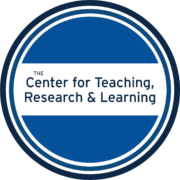Matlab
Matlab is a numerical computing environment and a programming language. Excellent for matrix manipulations, plotting of functions and data, implementation of algorithms, creation of user interfaces, and interfacing with programs written in other languages, including C, C++, Java, and Fortran.
Where can I get Matlab on Campus?
Matlab can be installed on any computer and accessed in the following campus computer labs:
Anderson Computing Cluster
Kreeger
Matlab is also available for use on AU’s High-Performance Cluster. This requires special permissions to use.
What Resources Can I Access Online?
Introduction to Matlab (handout, code, data)
Intermediate Matlab (handout, code, data)
UCLA School of Engineering and Applied Science
Matlab Official YouTube Channel
Lynda.com (AU subscribed software support resource)
How can I get support using Matlab for research?
- One-on-one assistance (schedule an appointment)
- Workshops (on-demand videos and materials)
What Workshops do you offer?
CTRL offers a variety of workshops each semester to train members of the AU community in the software that it supports. At this time we are offering on-demand, recorded software workshops due to AU’s current remote work policy. Examples of workshops we have offered in the past can be seen below.
On-demand videos and materials
Video 1: What is MatLab, how to download a copy from AU, MatLab interface and features.
Video 2: Basic commands, matrices, functions, polynomials, curve fitting and least squares.
Video 3: Save and load workspaces, importing files, programming, creating graphs.
Video 4: Cluster analysis example, random forest example, and additional resources.