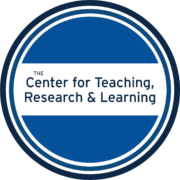Transforming a Face-to-Face (F2F) Class Day Into an Online Class Day
As per American University policy: “During campus closures, faculty and students may continue their participation in online education. Students are expected to check for email, Blackboard, or social media updates on individual class status no later than 30 minutes before the regular class time in the event of a closure or delay.”
General Tips
- When at all possible, opt for an asynchronous class (occurring independently but with specific due dates/times) rather than synchronous (occurring at the same time). Requiring students to meet online at a certain time will likely lead to the need to create a contingency plan for student absences due to poor internet, loss of power, or children also staying home due to inclement weather.
- Keep videos to 6 minutes or less.
- Use Open Educational Resources (OER) in your courses whenever possible. You don’t want students traveling to retrieve materials if class is cancelled so materials accessible online through the library or other open source are preferable.
- Caption video content for accessibility.
- Before you use any files you find, check that resources are labeled as ‘copyright free’ and are from a trustworthy source.
- Blackboard has resources for ensuring academic integrity including Respondus and SafeAssign.
Resources
| In Person Plan | Synchronous Online Plan (activities occur at the same time) | Asynchronous Online Plan (activities occur independently but with specific due dates/times) rather than synchronous |
| In class lecture | Present lecture in real time using Blackboard Collaborate | Record lecture using Kaltura |
| Guest speaker | You can send guests a URL to access your Blackboard Collaborate | Guests record their content using another platform, such as screencast-o-matic, they upload to YouTube, and you can import with Kaltura |
| Student presentations | Students present in real time using Blackboard Collaborate | Students record presentation using Kaltura |
| Small group work/discussions | Small group work (assigned groups) using Blackboard Collaborate breakout groups | Create a prompt for students to respond to by posting to a discussion board in Blackboard |
| Exam | Schedule oral exams with students by creating “My Room” using Blackboard Collaborate | Convert your paper quiz to an online quiz |
| Peer review writing session | Assign break out groups or pairs using Blackboard Collaborate breakout groups | Organize students into groups or pairs in Blackboard and have students communicate feedback through discussion boards |