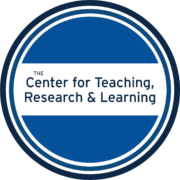Qualtrics
Qualtrics is a robust online survey package available to all faculty, staff, and students at American University. Qualtrics has an intuitive, easy to use interface that features many practical tools such as continuous file saving, displaying of survey results in real time (graphically and statistically), and exporting of raw data in a variety of formats (CSV, XML, HTML, and SPSS).
What Workshops do you offer?
CTRL offers a variety of workshops each semester to train members of the AU community in the software that it supports. At this time we are offering on-demand, recorded software workshops due to AU’s current remote work policy. Examples of workshops we have offered in the past can be seen below.
On-demand videos and materials
Introduction to Qualtrics: Designed for first-time and very-new users, this workshop teaches the following basic skills: creating an account; creating questions in a variety of formats; using display and skip logic; distributing the survey and collecting results; and downloading results for further analysis.
Intermediate Qualtrics: Designed for existing and inquisitive users, this workshop teaches the following advanced skills in Qualtrics: advanced options within questions; advanced options within blocks; and advanced options within the survey.
Advanced Qualtrics: Mastering Survey Flow: Designed for existing and inquisitive users, this workshop will help you learn how to delve into the different features of Survey Flow within Qualtrics. This will include: adding branches; randomizing blocks; and adding embedded data.
Where can I use Qualtrics on campus?
Qualtrics is available for access by any member of the AU community through american.qualtrics.com.
How can I get Qualtrics on my computer?
Qualtrics does not need to be installed, it is accessible for free through your web browser.
How can I get support using Qualtrics for research?
- One-on-one assistance (schedule a consultation)
- Workshops (on-demand videos and materials)