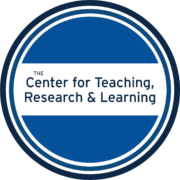Qualtrics for Surveys
About
Qualtrics is a robust, customizable, and easy to use online platform for designing and distributing surveys. It is supported by CTRL’s Research Support Group, which can help instructors who are using the tool. (CTRL can also train classes in its use.) Qualtrics offers more than 100 customizable question types that can be tailored to your specific needs.
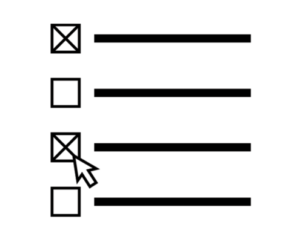
How to Access
1. Access Qualtrics online.
Qualtrics is a web-based platform that can be accessed from anywhere with an Internet connection at http://american.qualtrics.com. Its responsive design optimizes automatically to work on different devices, such as smartphones, tablets, and laptops. The reliability and speed of the Qualtrics environment depends on the quality of the Internet connection used to access the tool.
2. Activate a Qualtrics account that is tied to your AU ID and password.
All American University faculty, students, and staff can establish their own Qualtrics account. The first time that users visit American University’s Qualtrics portal, they will be guided through an account activation process that takes only a few seconds.
3. Customize your question types to ask the exact questions desired.
Qualtrics offers more than 100 customizable questions types that can be tailored to your specific needs, ensuring that researchers are able to ask the exact questions desired. The Qualtrics library also contains thousands of sample questions that can be added directly to your survey.
4. Use Qualtrics to survey the students in your classes.
Instructors can use Qualtrics to survey their students easily. Since each student automatically has his or her own Qualtrics account, instructors can also create assignments that ask learners to design their own surveys and collect original data. Collaboration options within Qualtrics make group or class-wide projects easy to orchestrate.
5. Use Qualtrics to create surveys for research.
Students (and faculty) can create complex surveys for use in their own research. Available features include, for example, randomization, skip and display logic, timing controls, piped text, and embedded data.
6. Distribute your surveys via email, hyperlink, or many other options.
Qualtrics offers multiple ways to distribute surveys, including: generic and personalized hyperlink options, email distribution, and social media integration across a number of popular platforms. Users can also automate distributing a survey in multiple waves as well as send follow-up reminder emails to those who have yet to complete the survey.
7. Use built-in features to ensure the privacy and security of your respondents.
As a secure platform, Qualtrics has a wide array of options to protect the anonymity of respondents. The Qualtrics library also contains sample templates for informed consent forms and other material related to the protection of human subjects that is compatible with American University’s IRB requirements.
8. Analyze your data using Qualtrics’s built-in reports and tools.
Once you have collected your survey responses, Qualtrics offers a number of reports and analyses that can be run within the platform.
9. Export Qualtrics data in multiple formats that are compatible with many software packages.
Qualtrics data can be exported in a variety of formats that are compatible with other research and statistical software packages supported by CTRL, such as SPSS, NVivo, and Stata,
10. Contact CTRL for answers to questions about Qualtrics.
CTRL’s support for Qualtrics includes introductory and advanced Qualtrics training recordings and individual consultations for users. Email ctrl@american.edu.