AU Virtual Applications and Desktops
The AU Virtual Applications and Desktop system provides faculty, students, and staff with 24/7 access to various software. This includes SPSS, Stata, and MS Office. This is a virtual environment that does require access to an internet connection. Please note that this system is not meant for large datasets.
- PC: Set-up of AU Virtual Applications and Desktops
- Mac: Set-up of AU Virtual Applications and Desktops
- Web Browser: Set-up of AU Virtual Applications and Desktops
- Workaround if OneDrive files are not accessible on the App version for AU Virtual Applications
Opening Data Files on AU Virtual Applications and Desktops
AU Virtual Applications supports the following software:
- SPSS, STATA, MS OFFICE
- MS PROJECT, MS VISIO, MS PUBLISHER
Any files that need to be opened on the system need to be moved over to the AU OneDrive first. When launching the system, we recommend selecting the “AU Virtual Lab Desktop” to create a virtualized Windows environment and then within the environment go to the AU OneDrive and download the files.
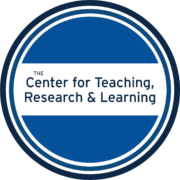
AU's Center for Teaching, Research & Learning ©
A Unit of the Office of the Provost
American University, Washington, DC
Get in touch!
Address: Hurst 214
Phone: 202-885-2117
Email: ctrl@american.edu