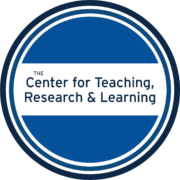SPSS
IBM SPSS Statistics is one of the most popular general purpose predictive analytics software available. It is a useful data analysis software for introducing students to statistical analysis. With an easy-to-navigate point-and-click graphical user interface, SPSS is an excellent choice for Bivariate Statistics, Data Management, and Regression Analysis.
Workshops
CTRL offers a variety of workshops each semester to train members of the AU community in the software that it supports. At this time we are offering on-demand, recorded software workshops due to AU’s current remote work policy. Examples of workshops we have offered in the past can be seen below.
On-demand videos and materials
Introduction to SPSS 28 on AU Virtual Applications and Desktops (Materials)
Video 1: How to import data into AU Virtual Applications and Desktop, open files in SPSS, and code/recode variables.
Video 2: Descriptive statistics and one-sample t-test
Video 3: Independent samples t-test and one-way ANOVA
Video 4: Run correlations and regressions and export output
What resources can I access online?
Introduction to SPSS (handout)
SPSS support at UCLA Institute for Digital Research and Education
SPSS support at Princeton University Library
Where can I use SPSS on campus?
SPSS can be accessed in the following campus computer labs:
AU Apps
Anderson Computing Cluster
How can I get SPSS on my computer?
SPSS is available for access by any member of the AU community through AU Apps.
How can I get support using SPSS for research?
- One-on-one assistance (schedule an appointment)
- Workshops (on-demand videos and materials)