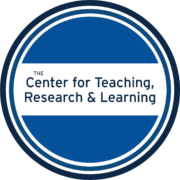Structuring an Effective Class Session or Presentation
The way you structure and facilitate class sessions or other presentations can have a profound impact on learning. There are evidence-based approaches to designing the learning experience from start to finish to enhance engagement, understanding, and retention of information. This resource is valuable for anyone planning a synchronous (live) learning experience in a variety of contexts, including a class session, presentation, or workshop, in-person or remote.
How do I decide what to include in a class session or presentation?
Start planning by articulating the learning outcomes. What do you want the learner to know or be able to do by the end of that session? For a course, the learning outcomes for a specific class session should fit within the overarching course learning outcomes and help to move students towards achieving those. Use the learning outcomes to make intentional decisions about what content and activities to include in your class session or presentation by assessing their alignment.
As you make these decisions about which content to prioritize for synchronous time together, consider planning for flexibility. Which content is key to cover together, and which activities are vital to your learners’ experiences? Consider structuring your session such that the most vital content happens first to both prioritize it and ensure you have enough time to devote to it. Also plan for content that can be skipped over or moved to the next session in case activities go over time or learners have many questions.
How should I structure a class session or presentation to enhance learning?
When planning a class session or presentation, you should divide the time into segments, starting with an opening and ending with a closing. The main portion between opening and closing should be broken into periods of interactive lecture and individual or group activities, depending on your learning goals.
Starting a Session
The start should be welcoming and set the tone for an interactive learning experience. You might begin by playing music from a shared playlist, asking learners how they are feeling, encouraging them to check in with one another, or posing a lighthearted icebreaker question. Creating this welcoming atmosphere helps support learners’ social-emotional learning.
It is common to share outcome(s), purpose, goals, and/or an agenda at the start of a class session or presentation. In addition, set aside intentional time to “warm up” to the topic, establish context, and connect to learners’ prior knowledge and experiences. An interactive warm up also sets the expectation that the session will be collaborative and interactive. You can engage learners at the start by capturing their attention and curiosity with a “hook”, helping them make connections to prior experiences (academic or personal), or asking them to share beliefs and expectations about a topic. Some examples include:
- What do you know about [Topic]? What do you want to know?
- What do you think is going on in this picture?
- What are your personal thoughts about [topic]?
- What experience do you have with [topic]?
Interactive Content Delivery
Lecturing (i.e., direct oral presentation of information) is efficient and can be effective when the background information is not available or accessible, the facts or problems are conflicting or confusing, or your experience as the presenter will contribute to clarification. Be sure to ask yourself if the best way to understand the content is through oral presentation, or if the content could be explored some other way (e.g., small group exercises or individual reflection). Consider how much of your time will be devoted to lecture, which may depend on how much of the information you want to share will come from the lecture versus assigned course materials (e.g., readings, videos). Is the goal of lecture to supplement the information from course materials, highlight major points, or present separate information?
When designing a lecture-based class session, or any type of presentation, aiming for interaction and engagement will support deeper comprehension and greater retention of information. “We need not abandon the lecture because of its liabilities; rather, we need to find ways to make it work better” (Silver & Perini, 2010). Once you’ve determined what content is best presented through a lecture, there are many ways to improve the lecture presentation:
- “Chunk” the content, or break it up into smaller, focused sections. Aim to speak for no more than a few minutes straight without checking in, even if just with a rhetorical question for learners to ponder as they listen.
- Intersperse active learning activities such as informal discussion, think-pair-share, minute paper, polls, or quick quiz questions ensure that learners are actively processing the information as you present it.
- Use multimedia (e.g., images, audio, video, infographics) throughout your lecture to enhance comprehension and accessibility. However, keep in mind that your multimedia should be focused and related to the course content; avoid .gifs or overly illustrative materials, as these take learners’ focus away from the content and can contribute to extraneous cognitive load.
- Clarify for learners how they should approach taking notes, information they need to commit to memory, and how you expect them to apply the content in the future.
- Allow learners to ask questions at different points within a lecture. Pause periodically to ask, “What questions do you have?” or “What’s on your mind?” After you pose a question, allow “wait time” for a response, giving time for learners to formulate ideas. We may be used to asking, “Do you have any questions?” but students may feel that they are being intrusive or not paying attention if they do have a question. Asking “What questions do you have?” normalizes the fact that students are likely to have questions when learning new content.
Individual or Group Activities
Either before or after presenting content, provide opportunities for learners to interact with the content at a deeper level through individual or group activities. Individually, learners could engage in independent work time or reflection. In small or large groups, learners could discuss the topic in more detail or engage in peer review opportunities. Other ways to encourage reflection, critical thinking, and problem solving, which could be done individually or in groups, include case studies, debates, concepts maps, or game-based instruction.
Ending a Session
At the end of a class session or presentation, be sure to save time to tie everything together and assess learning. It is very common to run out of time and rush to conclude, but end-of-class reflection supports retaining information and helps to clarify what comes next. At the end of a session, you might summarize, or ask learners to summarize, key takeaways, especially in conjunction with revisiting the learning outcomes. Other options include asking learners to submit a written reflection on what they’ve learned, how they might apply what they’ve learned and/or what questions they still have or which concepts were unclear.
Lastly, if teaching a course, you can wrap up by previewing what’s to come, connecting the material to assignments or other work to be completed, or asking questions you want learners to think about before meeting again. You can also provide context on the homework assigned for next class, such as guiding questions for a reading or viewing, or leave time to answer student questions about an upcoming assignment.
How can I make sure my class session or presentation is accessible?
Overall, following the principles of Universal Design for Learning promotes flexibility and adaptation of the learning environment so that all learners can succeed and achieve the intended outcomes. As you consider the guidelines and session structure above, consider how you can provide multiple means of engagement, representation, and action and expression.
Regardless of the structure of your class session or presentation, we highly recommend you use slides or another visual means to communicate information and directions as you progress through the session. Even if your session involves minimal to no “content,” slides, or at least a written agenda, help to keep learners on track with what is being asked of them. If you use slides, decide how and when to make them available. The CTRL accessibility guide provides more detailed guidance for how to ensure slides and documents used in a session are accessible